Chrome 57: throttling of background tabs begins
Google Chrome 57 is the first stable version of the web browser for the desktop that ships with the background tab throttling power optimization feature.
Google announced back in January 2017 that its Chrome web browser would start to throttle expensive background pages in the near future.
This change is now live in Chrome Stable. According to the new blog post on the official Chromium Blog, Chrome "will throttle individual background tabs by limiting the timer fire rate for background tabs using excessive power".
While timers of background tabs in Chrome were limited to run once per second already, the change throttles access to the CPU so that background tabs may use on average 1% of a core when they run in the background.
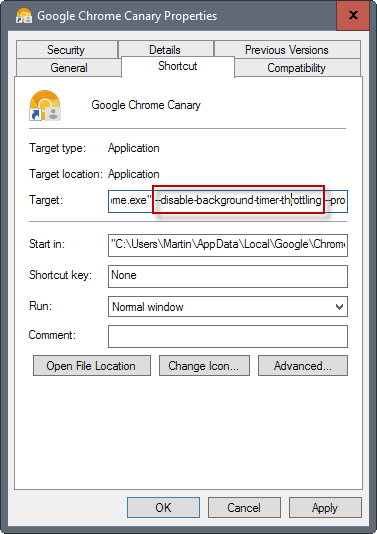
Google notes that tabs that run real-time applications such as audio playing in the background or WebRTC / WebSockets are not affected by the change.
The change leads to 25% "fewer busy background tabs" according to Google, but benchmarks for how that translates to power improvement has not been published by the company.
Users may opt out of the extra tab throttling right now by loading Chrome with the --disable-background-timer-throttling flag.
This is done in the following way on Windows machines:
- Right-click on the Chrome icon in the taskbar.
- Right-click on Chrome in the menu that opens, and select properties from it.
- Add --disable-background-timer-throttling to the end of the target field. Make sure there is a space between the path and the flag, e.g. "C:\Users\Martin\AppData\Local\Google\Chrome SxS\Application\chrome.exe" --disable-background-timer-throttling
Google created the flag for "use cases like running test suites and other sanctioned heavy computations", but it is available to all users of the browser.
The company has long term plans for the feature (and we mean long term as the last entry of the roadmap is set to 2020+):
- Explicit opt-outs (~Q2 2017, when FeaturePolicy ships)
- Suspend all tasks on mobile (~Q2 2017)
- Throttling non-timer tasks (~Q2 2017)
- Budget-based throttling for offscreen frames (~Q3 2017)
- Throttling web workers (~2018)
- Suspend all background tabs (~2018)
- Remove opt-outs (~2020+)
Google engineers plan to enable opt-outs that web apps and sites may use to opt-out from some forms of throttling. Also, in the second quarter of 2017, Google plans to throttle non-timer tasks, e.g. loading tasks, web workers in 2018, and to suspend all background tabs in 2018 as well.
This article was first seen on ComTek's "TekBits" Technology News

- Log in to post comments