Twitch Desktop App: first look
Popular game streaming service Twitch revealed its new beta desktop client on March 16 for the Microsoft Windows operating system.
First thing you will notice is that the client is quite large. The download has a size of about 80 Megabytes thanks to -- you guessed that one right -- Electron.
Second thing worth noting is that you can use the client only if you sign in with a Twitch or Curse account, or create one. The Twitch web service does not have that limitation. The data that you enter does not need to be verified however.
So, what is the Twitch Desktop Client then, and which features does it support?
Twitch Desktop Client
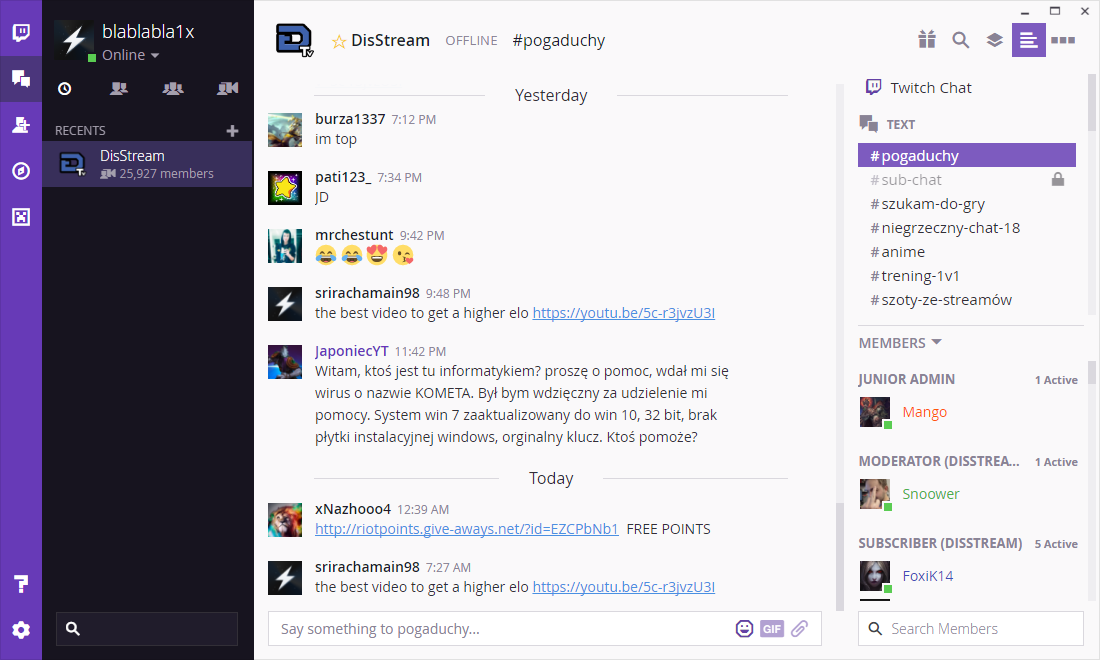
According to Twitch's own description, it brings all your "favorite communities, friends, and games" together in one place.
This means that the client's purpose is not to bring Twitch gaming streams to your desktop. Instead, it brings the community features of Twitch to your desktop (which may feature game streams).
The features look pretty much like a modernized version of IRC. You have servers that you can join, and servers have admins, moderators and the like which have more rights than channel guests.
People can post messages on servers they have joined, and interact with each other in several ways.
You may add friends to the app, and create your own server if you like. This works directly in the software without you having to spend money on that.
The server can be public, but they are not by default. Public servers appear in the discover queue, and anyone may join them.
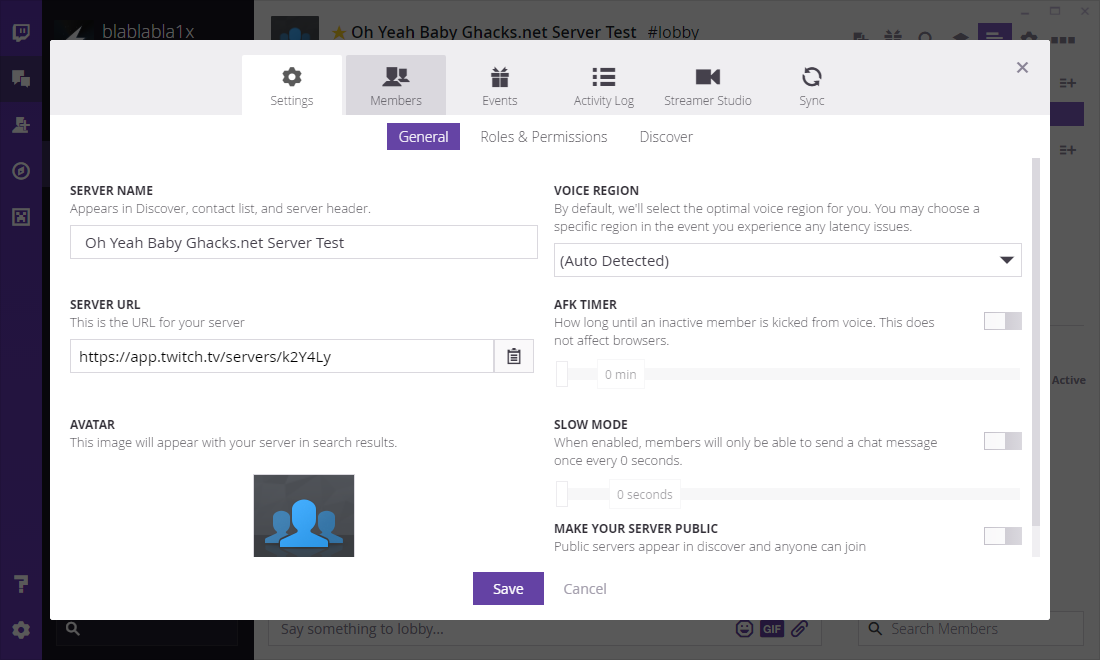
If you create a server, you get access to the admin panel to customize it. This includes setting the server to public, defining and modifying roles, adding members, banning users, planning events, and more.
You may also sync your server with your (Twitch) stream. If you enable this feature, and it is only useful if you do stream on Twitch, then you are assigning Twitch channel roles automatically to server members as they join, and it lets anyone watch the stream within the app.
Twitch's Desktop application for windows supports text messaging, but also voice and video calls. These calls are free as they are made within the app. Think of Skype but limited to people who use the app.
The general options list a lot of options. You can set up hotkeys for all kinds of things such as muting the microphone, disable the in-game overlay for compatible games, scan the computer for compatible games, disable the sharing of your activity, and configure notifications.
Closing Words
Twitch Desktop App is mostly useful to three types of users. First, to Twitch streamers who want to take advantage of the community features that it introduces on the desktop. Second, to Twitch users who are active in at least one community on Twitch. And third, to gamers, who want to use the application to manage a group of friends, or a game server.
Now You: do you use Twitch for gaming? Or something different?
This article was first seen on ComTek's "TekBits" Technology News

- Log in to post comments