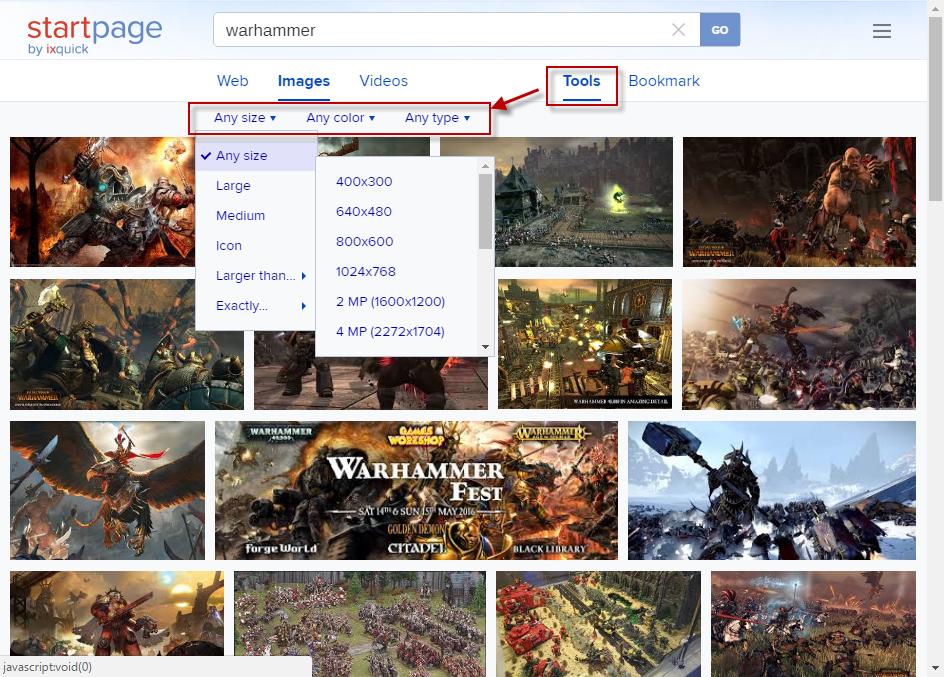Exclusive preview of Startpage’s new image search tools
The privacy focused search engine Startpage will launch new image search related tools soon that improve the user experience significantly.
Startpage, just like Google, Bing and DuckDuckGo, offers a dedicated image search option that users can make use of.
While you can use web searches to find sites with images as well, using the image search engine returns image results right away.
That's great for previewing images, something that web search does not really offer. Up until now, you had only a couple of options when it came to finding images using Startpage.
Startpage: new image search tools
Image searches start like they always have. Open Startpage and click on the images link there to get started. Or, type in the search term and run a search, and pick the images filter on the results page.
You may also run image searches directly by loading this url instead: https://www.startpage.com/eng/pics.html
Note that it is language encoded. You get the right URL when you right-click on images on Startpage and select copy link address from the menu.
The new version of Images search on Startpage features three new tools that users can make use of:
- Size: This enables you to filter image results by size. You can either pick one of the defined sizes, enter a desired minimum size, find icons, or find custom size images by entering width and height manually.
- Color: Select the desired color, and Startpage will only return images if the dominant color matches the selected one.
- Type: Enables you to filter images by file type. Supported are jpg, png and gif.
The new tools improve the user experience when searching for images on Startpage. Take the search for new wallpaper images for instance.
While you could do so previously as well, the new tools enable you to set a minimum resolution, and also color or file type if you want. So, no more clicking on images to find out if they match the desired resolution for instance.
Since you may not want wallpaper images that are lower than the resolution of your device, you can use the image search tools to make sure that all low resolution images are filtered out automatically.
Want only super high resolution images? Either pick a custom resolution, or filter all image results that are smaller than 70 Megapixels (that is 9600x7200).
Want only red wallpaper images to match the color scheme you set on your operating system, or your favorite color? Done with a simple click on the color filter.
Google Images and Bing Images offer similar, or even more image search tools. On Google, you can filter by usage rights or time of publication. On Bing, you can filter by layout and people on top of that.
But Startpage brings privacy to the table, something that you won't get when you run searches on Google's or Bing's image search engine. You get the same privacy protection that you get when you run searches on Startpage.
Startpage's image search capabilities surpass those of DuckDuckGo, another popular privacy focused search engine. If you check out DuckDuckGo's capabilities right now, you will notice that you can only filter by small, medium or large images. There is no option to set a minimum resolution, nor options to filter by color or type.
The new search capabilities will be rolled out very soon to the public.
Now read: Five Startpage tips to improve your search experience
This article was first seen on ComTek's "TekBits" Technology News

- Log in to post comments