Agnitio: control Windows with your voice
Agnitio is a free software program for Microsoft Windows computer systems that adds voice commands to the operating system.
If you compare the voice controlled computers of science fiction franchises such as Star Wars or Star Trek with what is possible today, you will notice that voice control has a long way to go to reach those levels of interaction.
Microsoft did launch the voice controlled assistant Cortana with Windows 10, but it is fairly limited when it comes to what you can use Cortana for. The same is true for other voice controlled devices such as Amazon's Alexa, Google's personal assistant, or Apple's Siri.
Agnitio
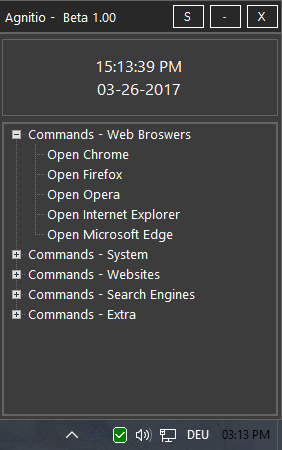
Agnitio is a third-party program for Windows that accepts voice commands. The program's focus is the launching of programs, and the opening of system tools.
Good news is that it is not nearly as data hungry as the personal assistants mentioned above as it won't communicate with Internet servers or transfer your command history to a remote server somewhere on the Internet.
Agnitio lists all available commands in five groups in its interface on start.
- Web Browsers -- Launch Microsoft Edge, Firefox, Internet Explorer, Google Chrome or Opera.
- System -- Open Notepad, Command Prompt, Services, Disk Cleanup, Event Viewer, System Information, Firewall, or shut down, restart, or log off.
- Websites -- Further divided into email providers -- Yahoo, Gmail, Outlook, Mail -- and video streaming services -- YouTube, Vimeo and Twitch.
- Search Engines -- Open Google, DuckDuckGo, Yahoo Search or Bing.
- Extra -- Run a Google Search, get current weather information, show, or hide.
You need a microphone to make use of the voice commands that Agnitio enables on the system when it runs. To use it, simply say what you want to do, e.g. open Twitch to have the command executed by Agnitio.
One downside to using Agnitio is that you cannot add custom commands to the program. This means that you cannot change the search engines or supported browsers for instance, or add custom commands to the application at this point in time.
Considering that it is still in beta state, future versions may support that functionality. For now, all you get is what the program ships with.
The program runs in training mode after installation. You can disable training mode in the settings. There you find other options, for instance to switch from a female voice to a male voice, or from a dark to a light theme.
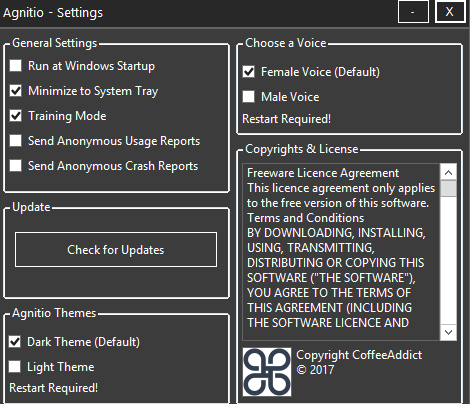
You may also enable the "run at system startup" option. This is useful if you use the program regularly, and don't want to start it manually each time you plan on using it.
The program is created by the developer of Win10Privacy, a popular privacy program for Windows 10. Please note that it requires the Microsoft .NET Framework to run.
The program uses about 15 Megabytes of memory when it runs in the background.
Closing Words
Agnitio is a beta program, and it may improve over time. The functionality that it provides right now may work for some users, but it is too limiting for my taste. This is not just a problem of Agnitio, but most voice-based solutions out there right now.
Now You: voice controlled computing yay or nay?
This article was first seen on ComTek's "TekBits" Technology News

- Log in to post comments