How to prevent your ISP from snooping on you
Internet Service Providers may be able to sell your web history in the United States without you giving your consent. The new ruling passed the US Senate and the House of Representatives already, and the last thing standing in its way is the President of the United States.
Assuming that the change in privacy rules will pass, ISPs may sell your browsing data to third-parties. Since you interact with the ISP directly when you are using the Internet, data that may be included in the package may include your browsing history, general usage information, location information, interests (based on sites), searches, and more.
Since you may not want the data to be sold in first place, one of the best courses of action is to prevent the ISP from knowing much about what you do online in first place.
How that is done? Glad you asked.
Encryption is the way to go
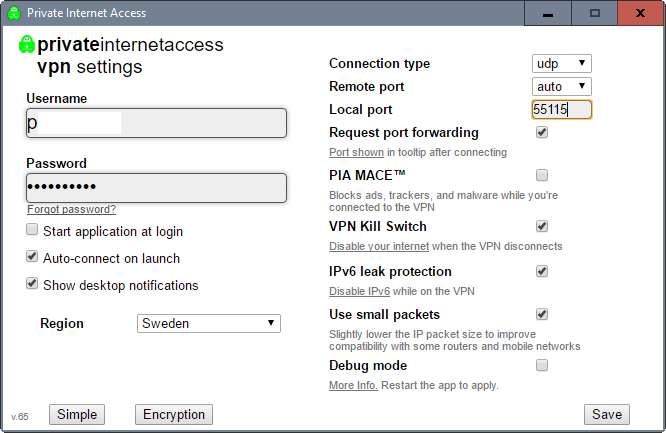
The best option that you have, without doubt, is to use encryption. A VPN service is ideal, as it encrypts traffic between your computer and the Internet destinations. While your ISP sees that connection, it won't know anything about what happens afterwards.
This means that the ISP does not know which sites you visit on the Internet, what you do on those sites, which searches you run, or what your interests are other than that you are using a VPN to protect your Internet data stream.
Note: Depending on the VPN, you may need to change DNS servers as well to avoid that the look ups use the ISPs DNS server. Good VPN services use their own DNS servers, and/or offer DNS leak protection. It is suggested not to use DNS servers from a company that either admitted openly to selling usage data, or is a known advertising company.
You may want to check out FreeDNS, they state no registration and logging on their website, Verisign Public DNS, also with the promise that they don't sell your public DNS data to third-parties or redirect queries to ads. (If you know of others, let us know in the comment section below please). Note End
While you can use free VPN services, most do sell your data, anonymously or not. It is advised therefore to get a paid VPN service instead.
If you are on a tight budget, you may want to consider using Opera's built-in browser VPN instead. The main advantage here is that it is free and easy to setup as you only need to flip a switch. Opera VPN is available for desktop browsers, but also for Opera on iOS and Android.
The downside is that you need to take Opera's current situation into account. The browser was sold to a Chinese consortium, and the VPN is managed by SurfEasy, a Canadian company. Canada is part of Five Eyes, an intelligence alliance that Australia, Canada, New Zealand, UK and the US are members of.
Another downside is that Opera's VPN protects only the web browser but not other traffic. If you use Netflix's app or other applications, P2P, FTP, email desktop clients, chat programs, or any other program that runs outside of the browser, you need to be aware of that those are not protected.
Additional tips
Another thing that you may want to do is connect to HTTPS versions of sites whenever possible. The HTTPS connection is encrypted. This means that your ISP does not know what you do on the site, only that you connected to it.
This article was first seen on ComTek's "TekBits" Technology News

- Log in to post comments