System Font Changer: restore font changing in Windows 10 Creators Update
System Font Size Changer is a free program for Windows designed to restore font changing functionality on the Windows 10 Creators Update machines.
The Windows 10 Creators Update shipped with a large number of new and changed features. If you dig a little deeper, you may have noticed already that some functionality was removed as well.
One of the features that got removed in the Windows 10 Creators Update is the ability to change system fonts.
While the functionality remains available in the Registry, controls to modify system fonts were removed in the update.
What is particularly worrying for users who did change fonts in previous versions of Windows is that the upgrade to the Windows 10 Creators Update will reset those customizations.
System Font Changer
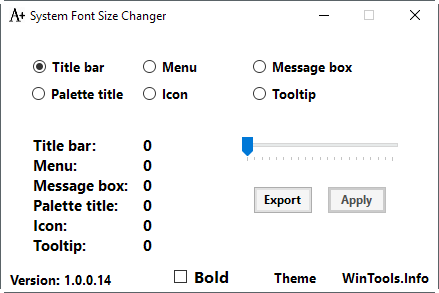
System Font Changer is a portable program for Windows that you can run right after download and without installation.
While it has been designed specifically to restore lost functionality in the Windows 10 Creators Update version, Windows 7, 8.1 and previous versions of Windows 10 are also supported by the program.
The program prompts you to save the current font settings, and it is a good idea to create the backup as you may restore it later on. The backup file is a Registry file that you can run directly to restore the status quo in the Windows Registry.
The program itself displays options to change the font of the following items on machines running the Windows 10 Creators Update:
- Title bar.
- Menu.
- Message box.
- Palette title.
- Icon.
- Tooltip.
You may switch between the dark and white theme with a click on theme. To get started, select one of the items that it supports, and use the slider to change the font size. The only other option that you have is to set the font weight to bold for each supported item individually.
The new value is listed in the program interface once you hit the apply button. Please note that you need to log off or restart the PC before Windows picks up the changes.
Closing Words
System Font Size Changer makes it easy to manipulate the size of fonts the operating system uses to display window titles, menu items, and other textual information. The program is portable, prompts you to create a backup, and supports the exporting of the current configuration at any time using the export button in the program interface.
Now You: Do you use modified font sizes for text in Windows?
This article was first seen on ComTek's "TekBits" Technology News

- Log in to post comments