Windows Digital Rights Update Tool removes WMA DRM protection
Digital Rights Update Tool is a new application for Windows 10 by Microsoft that allows you to remove DRM protection from WMA audio files.
Windows users who use Windows Media Player to rip audio CDs to WMA audio files on devices running Windows may notice one day that DRM protection was added to the audio files.
The same may be true for WMA songs or albums acquired on the Internet, as they make use of DRM as well usually.
Note that you may select mp3 as the output format in the options instead of WMA.
DRM is added automatically to the audio files when they are downloaded after the purchase, or during the audio CD ripping process. While that means that the audio files can be played on the system they have been downloaded to or ripped on, problems may occur when the audio files are moved to another machine.
The DRM of the audio files may have been linked to a particular machine, or a particular version of Windows Media Player. This led to all kinds of issues, for instance after Windows Media Player updates, Windows upgrades, or the transfer of the audio files to another Windows PC.
This meant for some users that they could not play the ripped or purchased audio files anymore because of DRM issues.
Digital Rights Update Tool
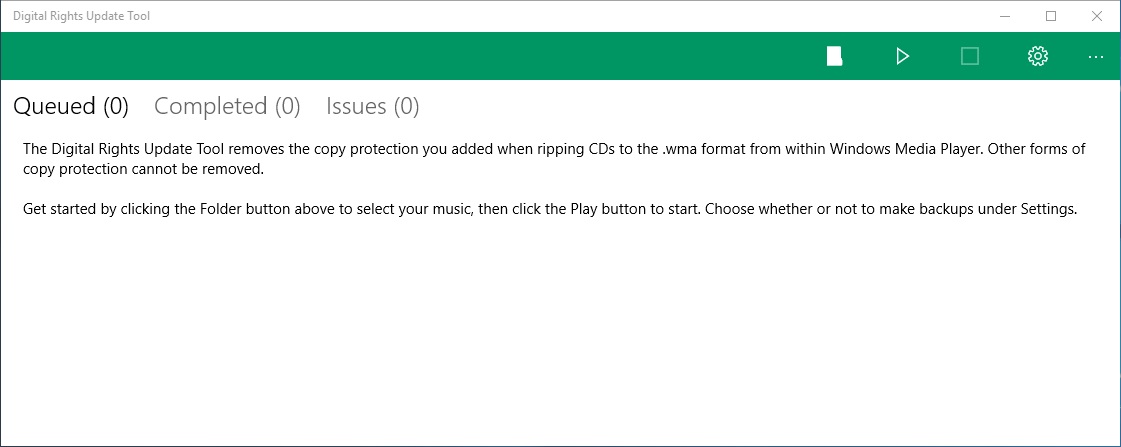
Microsoft has released an application for Windows 10 that takes care of DRM related issues. The Digital Rights Update Tool was designed to remove the copy protection from WMA files. Microsoft notes that it works only for WMA audio files, and even restricts this to ripped audio files, and not those that have been purchased online.
The Digital Rights Update Tool removes the copy protection you added when ripping CDs to the .wma format from within Windows Media Player. Other forms of copy protection cannot be removed.
Get started by clicking theFolder button above to select your music, then click the Play button to start. Choose whether or not to make backups under Settings.
I never purchased WMA audio files online, and cannot test whether the Digital Rights Update Tool works with purchased WMA files as well.
The tool has a basic interface. Simply click on the folder icon of the tool to open a file browser and add WMA audio files to the application.
Once done, click on the play button to start the process. You may create backups of the original files, but need to enable the option in the preferences before you start the process.
Closing Words
Microsoft released the Digital Rights Update Tool exclusively for Windows 10 devices. While it is not available for devices running older versions of Windows, you may run Windows 10 in a virtual machine to use the application on those devices as well.
The tool, at least, seems to work well for audio files that you ripped using Windows Media Player.
Now You: Is audio ripping still a thing?
This article was first seen on ComTek's "TekBits" Technology News

- Log in to post comments