Vivaldi 1.9 is a minor usability update
Vivaldi Technologies released a new version of the Vivaldi web browser today that brings the browser to version 1.9.
The new version of Vivaldi ships with a couple of minor improvements that include the ability to sort notes, move extension icons, and support for the Ecosia search engine.
The new Vivaldi 1.9 web browser itself is as usually available for download on the Vivaldi website, and as an in-browser update provided that automatic updates are enabled in Vivaldi.
You can run update checks at any time in the browser with a click on Vivaldi > Help > Check for Updates.
The screen highlights the version of the browser as well, so that you know which one is already installed on the local system.
Vivaldi 1.9
![]()
One of the new features of Vivaldi 1.9 is the ability to move extension icons. Vivaldi, a Chromium-based browser, uses a similar system to Google Chrome when it comes to browser extensions (read: how to hide extension icons in Chrome)
Any extension that you add to the browser gets to add its icon to the main browser toolbar.
You could not change the position of these extension icons up until now, not without removing and installing extensions in a different order to change the order of icons on the toolbar.
This changes with Vivaldi 1.9, as you may use drag and drop operations to move any extension icon to a new location in the main toolbar.
This option adds a much requested feature to the Vivaldi web browser, which offers an excellent set of features when it comes to extensions already.
Note Sorting
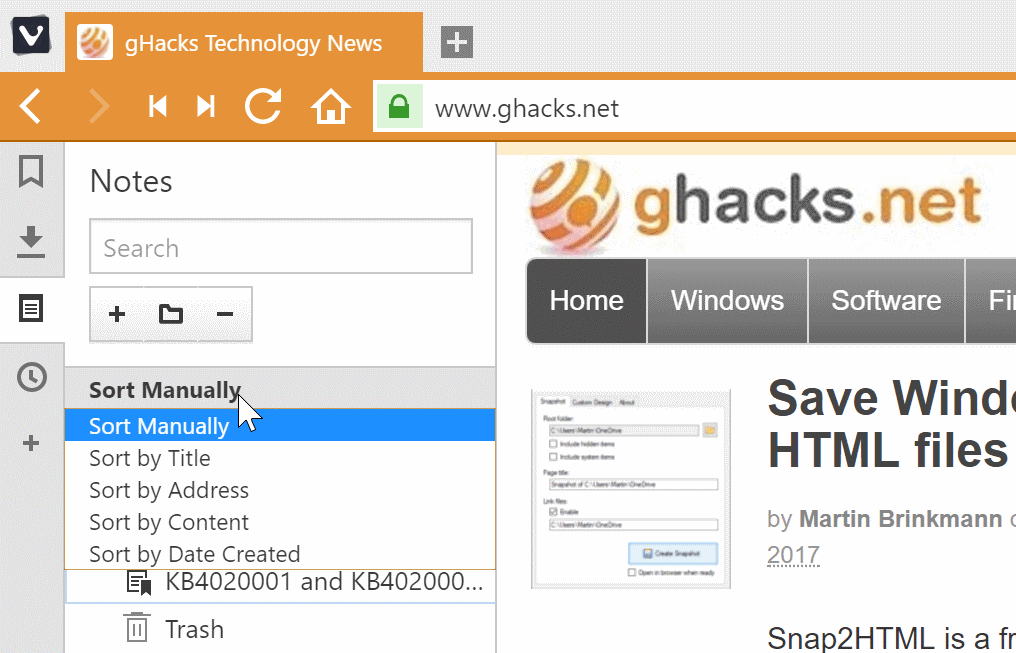
Note sorting is the second new feature of Vivaldi 1.9. If you use the browser's built-in note taking functionality, you may have noticed that there was not any options to sort the notes.
Vivaldi 1.9 supports five different sort orders which you can switch between with a click on the sort menu that is displayed on top of the note taking sidebar widget.
You have the following options when it comes to note sorting in Vivaldi:
- Sort manually
- Sort by title
- Sort by address
- Sort by content
- Sort by date created
Vivaldi remembers the sort order, so that it is used until you change it manually again. You can open the notes sidebar with a click on the notes icon in the browser interface. Notes can be added directly using the interface, or by selecting content on web pages, right-clicking, and selecting the add to notes option that is displayed in the context menu.
Other new or improved features in Vivaldi 1.9
As far as other features are concerned, the following are noteworthy:
- Vivaldi 1.9 ships with auto-complete improvements. One of the improvements is that auto-complete continues to work even if you delete characters that you have typed or pasted into the browser's address bar.
- The new version ships with support for the Ecosia search engine. This search engine, powered by Bing, plants trees as users use it. The more users search, the more trees are planted. The company that is behind the project plans to plant 1 billion tress by 2020.
- You may change the directory on the local computer that is used to save screenshots that you capture with the browser. Select Vivaldi > Tools > Settings > Webpages, and locate the new capture field on the page. There you may change the default location for screenshots to another one.
Closing Words
Vivaldi 1.9 is a minor upgrade to the browser that improves the usability when it comes to extension icons and notes in the web browser. It features an upgrade to a newer Chromium version as well and all that goes along with that, plus security updates on top of that.
Now You: What would you like to see in the next versions of the Vivaldi browser?
This article was first seen on ComTek's "TekBits" Technology News

- Log in to post comments