How to block animated images in Google Chrome
The following guide provides you with information on blocking or limiting animated gifs in the Google Chrome web browser.
I was recently reminded how awful animated gifs are when it comes to the accessibility of a website. I visit the site Product Hunt occasionally, and each time I visit it, my eyes are bombarded by a couple animated gifs on each of the pages that I open.
Product Hunt seems to allow animations for the thumbnails that are used on the listing pages. While only some images are animated on Product Hunt per page, I find these so distracting that I have a hard time concentrating on anything else on the site. Why don't you try it yourself right now to see how that works out for you.
Blocking Animated images in Google Chrome
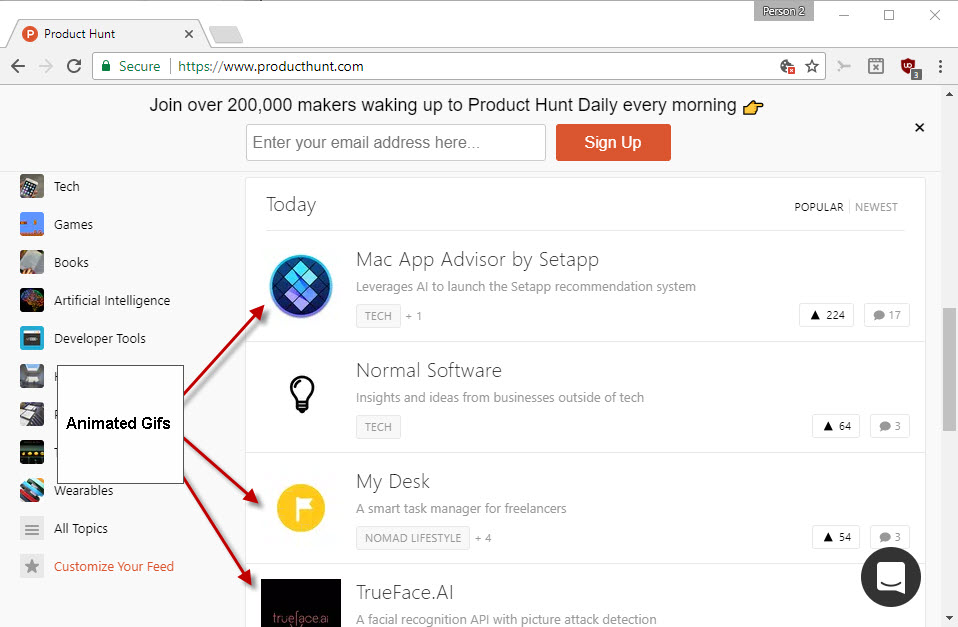
Google Chrome offers no built-in option to block animated gifs outright, or at least prevent them from looping indefinitely. This is different from Firefox, which ships with a preference to block animated gifs or stop looping them.
This leaves extensions as the only means to block animated gifs from playing in Chrome. Google did release one of its own back in 2015, but has not touched it since.
Animation Policy is a lite extension for Google Chrome that you may use to block animated image formats and animated SVG images in the browser, or let those animations run only once.
The extension adds an icon to the Chrome toolbar that you use to configure its behavior.
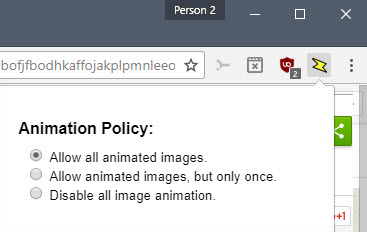
The default setting allows all animation. You can switch that to either one of the following options:
- Allow animated images, but only once -- This blocks animations from looping indefinitely.
- Disable all image animation -- This loads animated images, but prevents the browser from playing the animation. All you get is a still image instead (first frame).
The change takes effect right away. If a page is open already, you need to reload it before the change is applied to the previously loaded page as well. Any page you open anew abides by the animation policy setting.
Please note that Animation Policy takes care of image animation only. It won't stop videos on any page, and is not designed for that. Also, Animation Policy won't work in Chromium-based browsers such as Vivaldi or Opera.
Verdict
If you find animated images particularly annoying or distracting, then you may like the idea of blocking all of them in Chrome to resolve this issue.
Now You: What's your take on animated images on the Web?
This article was first seen on ComTek's "TekBits" Technology News

- Log in to post comments