Disable AMP on mobile devices
AMP is a controversial technology by Google with the aim to speed up the loading time of websites on mobile devices. It is criticized both by users and publishers, for instance for making it difficult to access the original content, for caching sites on Google properties so that the Google URL is shown and not the publishers, or for making it difficult to share the original link.
Google pushes AMP content heavily in search which is probably the main reason why many publishers make use of AMP right now.
Google Search highlights AMP pages in the results, but does not offer any option to access the "real" source directly. While it is possible to use another search engine, Startpage for instance, the bulk of users remain on Google for the time being.
Disable AMP on mobile devices
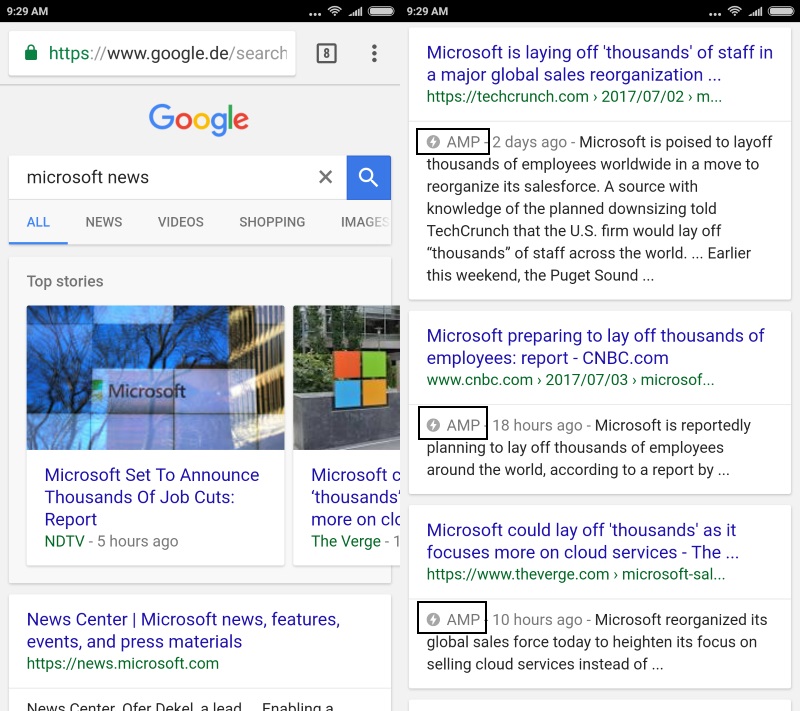
When you run a search on Google Search, AMP pages are often returned. This is the case especially for news related searches, but you will come across AMP pages when you run other searches as well.
While you cannot do anything about that if you use Google Search, you may use another Google Search engine that does not return AMP pages right now.
Here is how that works:
- Open Google Chrome, or any other browser that supports AMP, on your device.
- Load https://encrypted.google.com/ in the browser's address bar. This is another address for Google Search.
- Run a search. You will notice that there are not any AMP pages in the search results.
So, all you have to do is use https://encrypted.google.com/ instead of https://www.google.com/ to run searches.
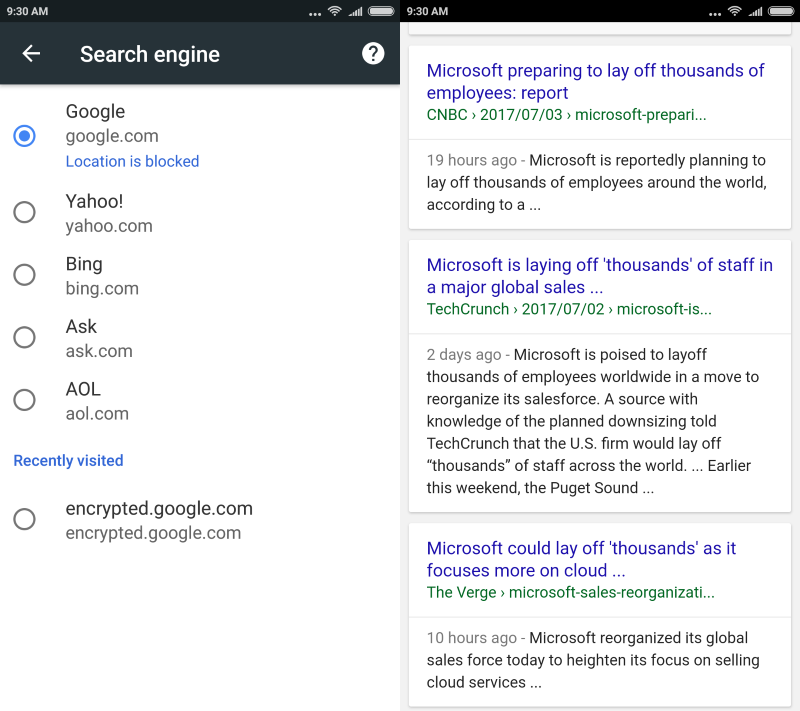
You can make the search engine your default search engine in Chrome so that it is used automatically.
- Tap on the three dots to open the menu in Chrome, and select Settings from the list of menu items.
- Tap on search engine under basics. This displays the list of installed and known search engines.
- Select encrypted.google.com from the listing. You should see it listed at the bottom of the page".
This makes encrypted.google.com the default search engine in Chrome, so that you can run searches using it directly from Chrome's address bar.
You may undo the change at any time by selecting a different search engine from the options.
Closing Words
Changing the default search provider works best for users who want to keep on using Google Chrome and Google Search. While there are other options -- changing the search engine to another provider, e.g. Startpage, using a different browser, or loading the desktop version of the search results -- they are not as straightforward as this option.
Now You: What is your take on AMP pages?
This article was first seen on ComTek's "TekBits" Technology News

- Log in to post comments