Download Tumblr blogs with TumblThree
TumblThree is an open source program for Windows that you may use to download blogs from the popular blogging platform Tumblr.
The application is designed primarily as a backup tool even though it can be used by anyone to download entire blogs, or content posted on blogs from Tumblr.
TumblThree supports videos, images, audio files, text content, and pretty much any other content that is posted on Tumblr.
The main process of downloading entire blogs or select content is straightforward. Users who want more control over the process get it as well, more about that later.
We have reviewed other programs in the past to download media from Tumblr. To name a few: TumblRipper, TumblOne and Tumblr Downloader Professional. Some of these have not been updated in recent time though, and may not work anymore because of this.
Download Tumblr blogs
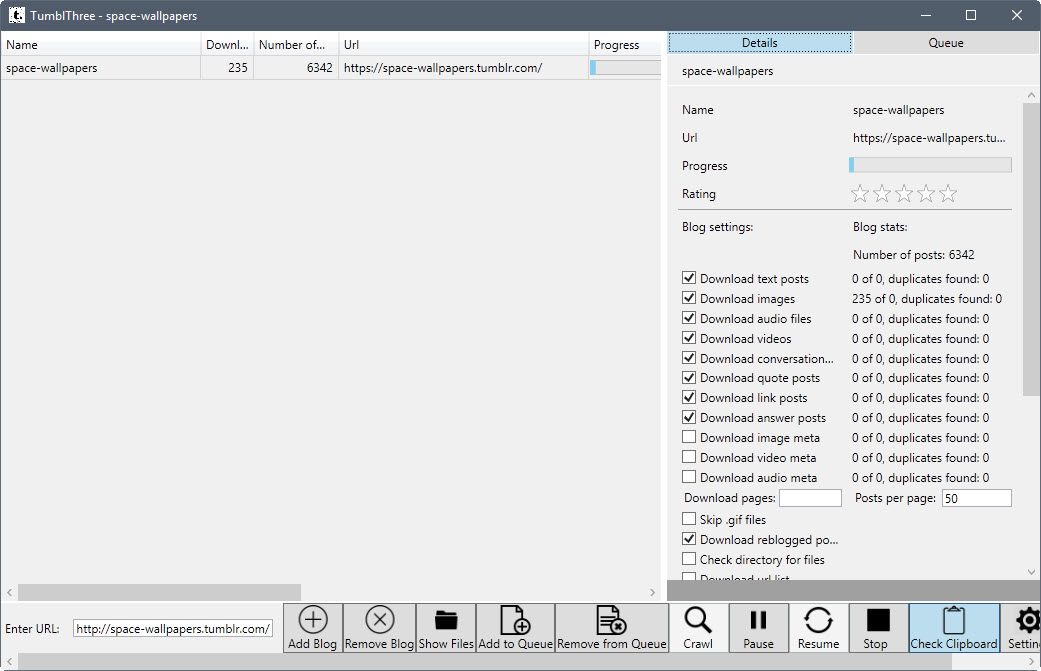
You can download the latest version of TumblrThree from Github; you find a link to the project in the summary box below the review.
Download the latest stable version of the program, and extract it on your system after the download completes. You can start the program right away from that location, an installation is not required.
Paste Tumblr blog URLs in the "enter URL" field and hit the "add blog" button afterwards to add it to the program. TumblThree parses the URl, and begins to retrieve basic information such as the number of posts that can be downloaded from the blog.
You may click on "add to queue" right then and there to add the blog to the processing queue. A click on crawl afterwards starts the download of content from the blog.
While that is super easy, you may want to visit the settings of the program before you start any download job.
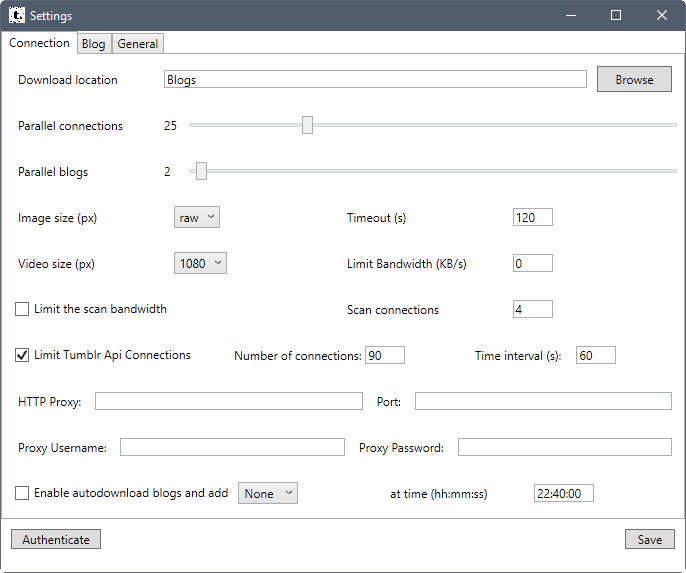
The program displays connection, blog and general settings when you click on the settings icon in the main interface:
- Connection -- Here you may set a new download location for all files, set the number of parallel downloads and blog downloads, define image and video sizes for download, limit bandwidth, add authentication information, or enabling the automatic download of blogs.
- Blog -- You may customize what gets downloaded by default when you add blogs to the application. Posts and media do get downloaded by default, and you may add meta data for images, video files or audio files to the download queue as well. You may also block some items from being downloaded.
- General -- A couple of settings that allow you to toggle the preview mode, or have blogs removed after you have downloaded them to the local computer.
You may set download rules for each Tumblr site you add to the application manually as well. Just select the details tab in the interface, and change what you want the program to download there.
One interesting feature of the application is that it picks up Tumblr URLs that you visit while it is open automatically. Note that this worked only in some browsers -- Google Chrome for instance -- but not in others (Firefox).
You can add multiple Tumblr blogs to the downloader, and have them downloaded all at once or one after the other.
Verdict
TumblThree is a useful application for Tumblr users and those who want to download media or posts from Tumblr. It is dead easy to use yet very powerful thanks to the customization options that it ships with.
This article was first seen on ComTek's "TekBits" Technology News

- Log in to post comments