How to sync Vivaldi user data
If you use the Vivaldi browser on multiple devices, or even a stable and development version on the same computer, you may have run into a roadblock when it comes to making sure the user data is synced between all Vivaldi versions.
Vivaldi does not support Sync yet, but it is a feature that the company works on actively. It is likely that Sync will ship this year.
For now however, the only option that Vivaldi users have is to sync data manually between profiles. While this requires some manual work on part of the user, it is not super difficult.
Note: The method may be used to sync most user related data but not all of it. You cannot sync extension installations for instance it seems, so that you need to install extensions manually on all other devices you use Vivaldi on.
Syncing Vivaldi user data
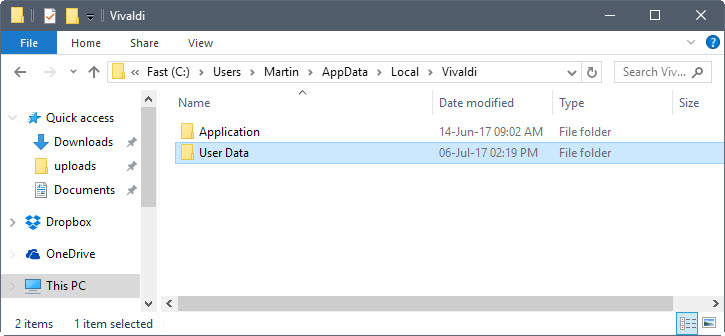
You need to locate and copy the user data on the computer that you use Vivaldi on already.
- Open the Vivaldi web browser on the device.
- Load vivaldi://about in the address bar. This lists information about the Vivaldi installation including the profile path location.
- Copy the profile path, e.g. C:\Users\Martin\AppData\Local\Vivaldi\User Data\Default.
- Close the Vivaldi browser (you may get file in use errors when copying otherwise).
- Open the user data folder that you just copied in the system's file browser, but go up a directory so that User Data is the folder that is displayed (and not Default).
- Copy the Default folder. You can copy it to a USB Flash Drive for instance, or transfer it through other means to the target device.
The target device process
- Repeat the steps 1 to 4 on the target computer.
- Paste the User Data folder so that it replaces the existing User Data folder on the device. This overwrites the data.
When you start Vivaldi on the device afterwards, you will notice that the tabs of the Vivaldi installation of the other device are loaded, and that you have access to bookmarks and other data.
What is missing?
As mentioned earlier already, extensions are not carried over. This means that you need to install them again on the target machine.
Passwords are not synced as well. Instructions on how to export and import Vivaldi passwords are posted on the Vivaldi forum. I could not get those to work though, as the Export option did not show up when I tried the option.
You can overcome the password syncing issue if you install a password manager extension from the Chrome Web Store.
Making things more comfortable
While you can leave it all at that, you import only one state and once you start using Vivaldi on different machines, states will inevitably change and become different again. Since data is not synced automatically, you'd have to repeat the steps.
This does not work overly well though, and here is the reason: you have to sync data whenever you have used a Vivaldi instance. If you don't, you may overwrite user data.
One option that may work is to launch Vivaldi with the --user-data-dir (--user-data-dir=Path) parameter, and use only one user data folder that is shared between all devices.
One option for that is to move the user data folder to a file synchronization folder, and use it on all devices that you run Vivaldi on.
Now You: Do you sync your browser data?
This article was first seen on ComTek's "TekBits" Technology News

- Log in to post comments