Caffeine: prevent sleep on Android devices
Caffeine is a free application for Android devices that prevents sleep, lock or screen dimming automatically or manually.
Power saving modes are essential on mobile devices as these modes will preserve battery when active. That's handy on the one hand, but not so handy in other situations.
Take chat applications like WhatsApp or Facebook Messenger for instance. If you don't write for a minute or so, your device may enter the power saving state already depending on how it is configured.
The same may be true when you connected it using an USB cable to a computer or AC charger.
Tip: Caffeine is also available as a PC program that is not related to the Android app.
Caffeine
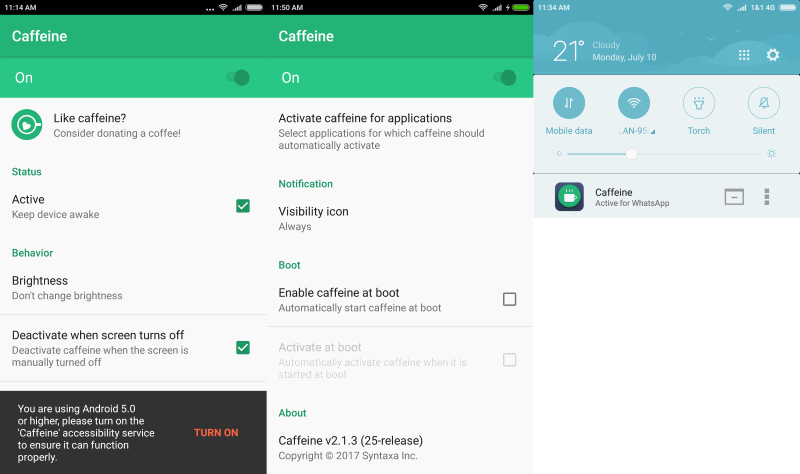
The Android application Caffeine has been designed to address these issues. Caffeine at its core can prevent sleep modes on Android devices manually or automatically.
The automated options are further divided into disabling sleep mode when certain applications run on the device, and when the device is connected using an USB cable.
Probably the most interesting option that Caffeine offers is that you may enable the functionality for individual applications. This means, basically, that sleep mode or lock/dim works exactly like before unless one of the selected applications is active.
Caffeine blocks sleep mode when that is the case, so that you don't have to unlock the device frequently when the application is used.
Developers on the other hand may like the USB mode even more than that. The mode prevents sleep functionality whenever the Android device is connected with an USB cable. Caffeine blocks this when the device is connected to a computer or an AC charger by default. Users of the program may change the default so that it kicks in only when connected to an AC charger or a computer.
Automation improves the convenience significantly. If you want full control, you can use the manual mode exclusively as well.
Caffeine displays a control in the notification area that you may use to toggle its functionality. There is also a widget, if you prefer that. This works like an on and off switch, and prevents a power state change when activated.
Verdict
The idea behind Caffeine for Android is a good one. The app supports automatic and manual modes which should please all users that give it a try.
I had a couple of issues getting the program to work at all on a recent Android device, and no issues at all on an older device. Regardless of what I tried on the modern device, Caffeine would not activate its functionality.I have yet to find a solution for the issue.
Now You: Do you use sleep or lock modes on your mobile devices?
This article was first seen on ComTek's "TekBits" Technology News

- Log in to post comments