Pale Moon 27.4 is out
Pale Moon 27.4 has been released by the team responsible for the web browser, and is now available for direct download and automatic update.
The new version of the browser introduces new features and changes to it; existing users may notice that most of the media streaming issues that some experienced should be fixed in this release for instance.
Since Pale Moon 27.4 fixes several security issues as well, it is highly recommended to update the browser to the latest version as soon as possible to address those.
Interested users can download the latest version of Pale Moon 27.4 from the official project website; existing users may select Pale Moon > Help > About Pale Moon to run a check for updates from within the browser.
Tip: Check out our review of Pale Moon 27 as well.
Pale Moon 27.4
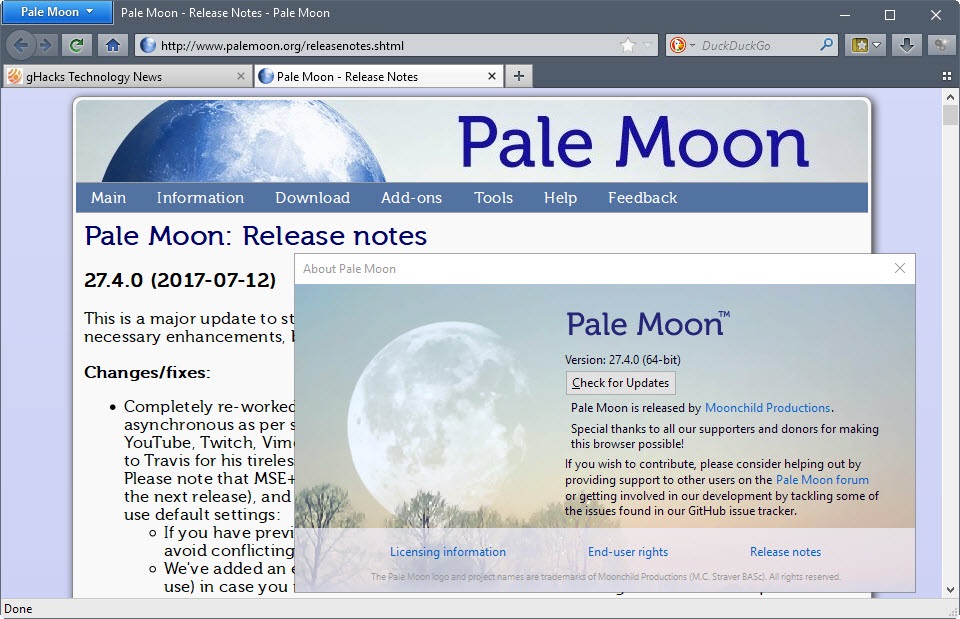
The team continued its work on the Media Source Extensions code, re-worked it, so that it is now spec compliant and asynchronous for MSE with MP4. The change should improve playback on the majority of video sites out there including YouTube, Twitch and Vimeo.
New preferences were added to the options of Pale Moon that give users control over Media Source Extensions in the browser.
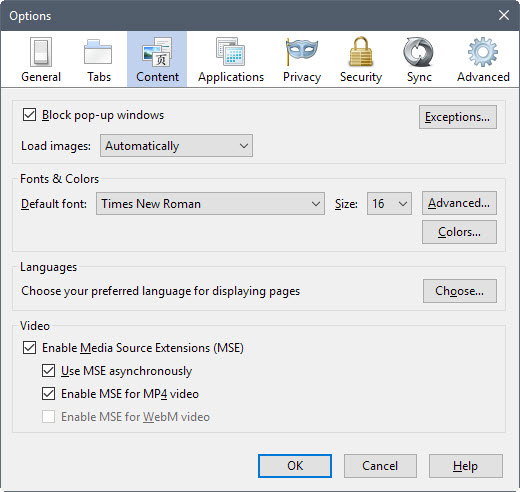
Go to Pale Moon > Options > Content, and look for the Video group of preferences on the page that opens.
You may disable Media Source Extensions completely, or disable MSE for MP4, or asynchronous support there.
Pale Moon 27.4 supports a new preference, media.block-play-until-visible, that users may enable to block video autoplay if the video that plays on a page is not in the visible view area.
This needs to be configured on about:config, and is set to false. False means that videos will not be blocked from being played automatically if they are embedded in a non visible part of the web page.
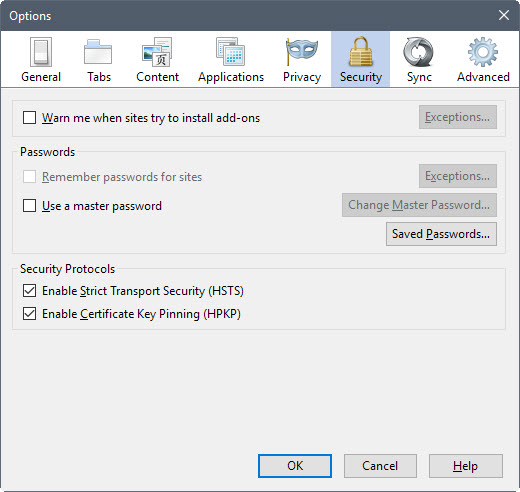
Another option that has been added to the options is control over the security features Strict Transport Security (HSTS) and Certificate Key Pinning (HPKP).
Pale Moon users find options to disable these security protocols under Options > Security.
The remaining changes resolve issues in the browser, add or improve support for new Web features, or improve Pale moon in other ways. The importing of bookmarks for instance picks up tags now from HTML bookmarks files if they exist, about:support features more information, and the Pale Moon Developer Tools support a new filter URLs option in the network panel.
Some libraries have been updated to improve security and performance on top of that.
Pale Moon 27.4 Security changes
Pale Moon 27.4 fixes reported security vulnerabilities in the browser. It also improves the defense of the browser against threats further -- an ongoing project that the team calls DiD, Defense-in-Depth.
DiD This means that the fix is "Defense-in-Depth": It is a fix that does not apply to a (potentially) actively exploitable vulnerability in Pale Moon, but prevents future vulnerabilities caused by the same code when surrounding code changes, exposing the problem.
Closing Words
Pale Moon 27.4 is an important update that users of the web browser should install asap. It fixes several known security vulnerabilities, adds more controls to the browser, and improves support when it comes to streaming video on the Internet.
Now You: Have you tried Pale Moon recently? What's your take on the browser?
This article was first seen on ComTek's "TekBits" Technology News

- Log in to post comments