Microsoft Edge: reveal hidden preferences on about:flags
The most recent build of Microsoft Edge on the Windows 10 Insider channel comes with a change that hides some preferences on the browser's about:Flags page.
Microsoft Edge is a rather bare bones web browser when you compare its feature set to other browsers out there. It is like Notepad on Windows, a good but not great program that you can use for basic tasks.
When you compare options that Edge ships with, with those of Google Chrome or Firefox, you will soon realize that you don't get a lot of them in the default Windows 10 browser.
Edge comes with a handful of interface options, policies for Microsoft Edge, and an about:flags page that works similarly to chrome://flags in Google Chrome or about:config in Firefox. It does not list as many options, but it gives Edge users and administrators additional configuration options, for instance to enable TCP Fast Open to speed up the loading of sites.
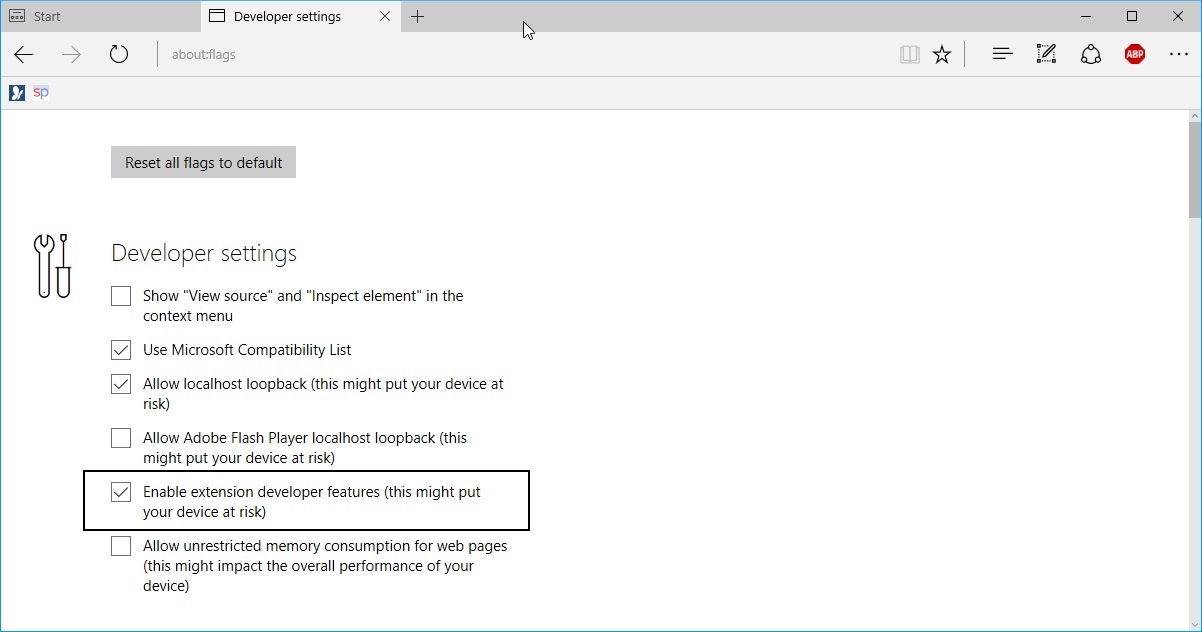
The about:flags page is not linked in Edge, and users need to know about it to run it. While it is unclear how widely it is used, it seems likely that the majority of Edge users does not know about it or makes use of it.
Microsoft Edge displays all options on the about:flags page on a single page in the Creators Update. It appears that Microsoft plans to change that by hiding some of the experimental flags on the page by default.
If you run the latest Insider Build and Edge that comes with it, you will notice that options are no longer displayed on the page by default.
Some of the preferences are hidden, and you need to use the keyboard shortcut Ctrl-Shift-D to reveal them.
Once you use the shortcut, the hidden preferences are shown on the page.
This may remind you of how Opera Software handled things when it released the first versions of the the Chromium-based version of the Opera browser. Opera introduced a Power mode in Opera 19 which users could activate by pressing a combination of keys.
It is unclear why Microsoft made the change. Maybe it does not want to expose the "average" user to some preferences that could cause issues when using Edge. But since most users probably never come into contact with the page, it is questionable whether this will have any beneficial effect.
Users who have configured settings on about:flags already however may wonder where some of the settings went once the Fall Creators Update is released by Microsoft.
Microsoft may have a change of heart before it releases the final version. For now, it seems as if the company will make things a tad more difficult when it comes to advanced settings in Edge.
Update: The following flags are not displayed by default anymore:
- Composition Engine
- Text input and editing flags
- Enable input through new insert commands
- Enable new InsertParagraph command
- Enable TFS3 implementation
- Enable WinRT Clipboard APIs
- JavaScript
- Disable requestAnimationFrame callbacks fro cross-origin iframes when not visible
- Force setTimeout and setInterval to 1 second periods for cross-origin iframes when not visible
- Allow background tabs to be put into low power mode
- Force setTimeout and setInterval to 30 seconds on background tabs instead of 1 second
- Force setTimeout and setInterval to 30 seconds on non-visible cross-origin iframes instead of 1 second
- Force frame rate to 30 fps instead of 60 fps
- Disable high frequency script timers, forcing script timers to a max frequency of 16ms
- Force setTimeout and setInterval to 1 second periods when the page is loading
- Allow the render pipeline to be throttled to improve battery life
- Screen Capture
- Enable Screen Capture
- Networking
- Enable TCP Fast Open
- Element Properties
- Relay hover and active state to labels associated with an element
- Pre-install Edge Extensions
This article was first seen on ComTek's "TekBits" Technology News

- Log in to post comments