After a year, Motion Stills lands on Android
Motion Stills, an experimental short video creation application by Google, has been released by the company for the Android platform.
Google launched Motion Stills in June 2016 for iOS, and has now brought the application to Android as well.
Google lists the application as experimental and hints that it may integrate the functionality into company products such as Google Photos if it is well received.
Motion Stills for Android
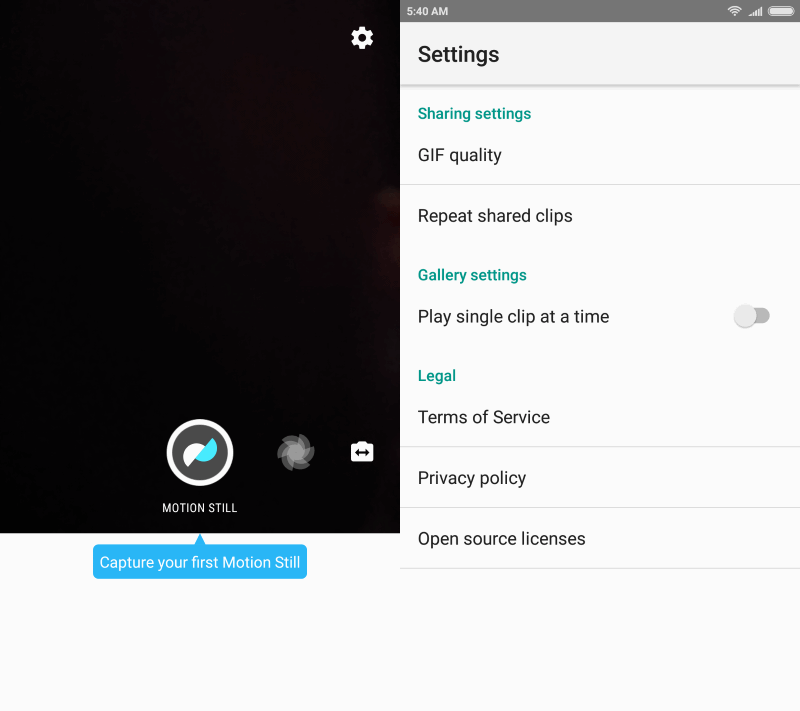
Motion Stills is a simple application that you may use to create short videos. These videos may be turned into animated gifs or videos, and may be shared afterwards using any of the apps installed on the device, or saved locally.
The application itself is easy to use. It displays two capture modes basically when you start it. Motion Still is the default capture mode. If you tap on it, a short, three seconds or so, video is recorded automatically on activation.
There is no option to change the recording length, and no other options to alter the output.
The second feature is called fast forward. Fast Forward captures videos up to a length of one minute but condenses it so that it plays in a matter of seconds.
The video capturing uses image stabilization, and you may switch between both modes when playing the recorded videos on the device. Google added an improved algorithm to the application designed to protect against accidental pocket shots and camera shakes.
All the capturing and processing is done on the local Android device; Google notes that an Internet connection is not required when using the application.
Motion Stills adds all videos that you capture using the application as vertically scrolling thumbnails that you can flip through.
While that is okay-ish for light use, I cannot imagine that this works well once you have captured the first twenty or so clips using the application.
Several users of the application complained that the app lacks options to delete recorded clips. Motion Stills does come with a delete option actually, but it is hidden from plain sight. You need to swipe the video that you want to delete to the left to delete it.
A swipe to the right highlights another feature; the ability to join multiple clips. That is about it when it comes to options though. The preferences list only three options: change the GIF quality, switch repeats from once to thrice, and select whether to play a single clip at a time in the gallery.
The only other option that is provided is to tap on a video that you have captured in the past to share it, or save it to the local device. You get to select the format -- video or gif -- but that is the extend of that.
Verdict
Motion Stills is an experimental application and it shows. It may appeal to users who use their phone predominantly for sharing, especially to social media, but there are better applications for that. Better, because they don't limit you as much when it comes to the capturing, and may offer better editing options as well.
My guess is that Google will monitor closely how the application is received. It will abandon the application eventually and may integrate some of its functionality into other company products.
Now You: Which applications do you use for recording videos?
This article was first seen on ComTek's "TekBits" Technology News

- Log in to post comments