VidCutter review: easy video cutting
VidCutter is a cross-platform software program for Windows, Mac and Linux devices that offers tools to cut video and audio files.
The program is not a full blown video editor, but focuses on cutting media files exclusively. While that makes it less attractive to users who require other video editing tools as well, it is ideal for users who want to cut a video or audio file quickly and without having to read through hundred pages of documentation before they can even get started.
The program is available for all supported operating systems. Binary versions are provided for Windows and Mac systems; Linux users get instructions on how to install the application on Linux devices.
VidCutter
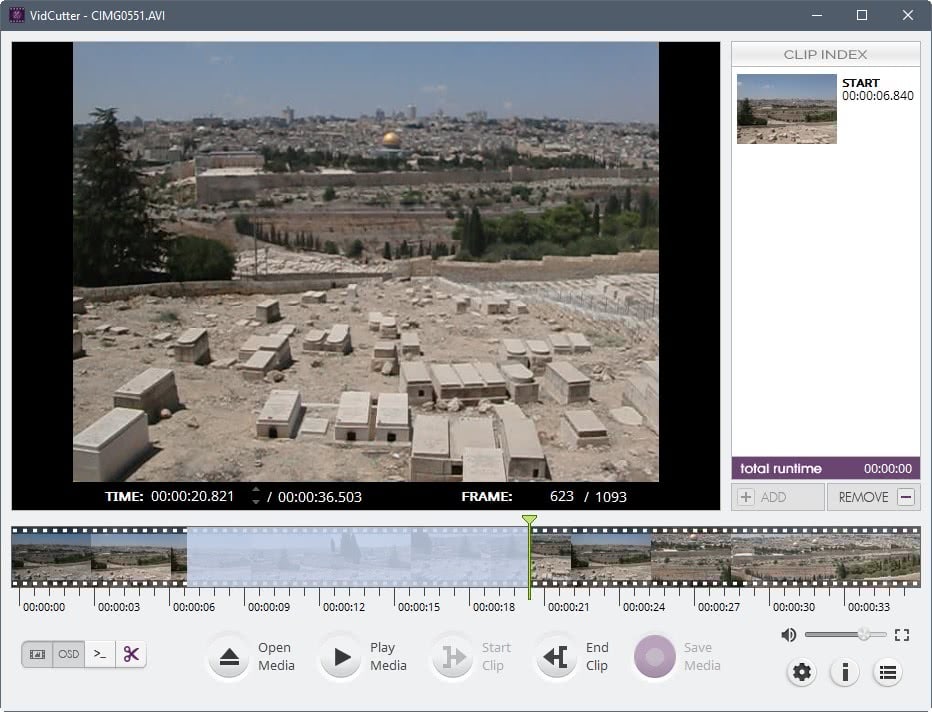
VidCutter requires ffmpeg, at least on Windows where I ran it. You can grab ffmpeg builds here, and need to copy the binary files to the VidCutter directory so that they get picked up.
The interface of VidCutter is divided into three main panes. There is the video preview pane, the clip index listing which highlights start and end times, and the bottom toolbar.
You can load most media formats thanks to ffmpeg support, and play these video or audio files directly in the interface.
VidCutter shows a row of thumbnails underneath the two upper panes which you use for the cutting and for jumping to positions in the video. You can hide the thumbnails if you prefer that with a click on the toggle thumbnails button in the main interface.
To cut a video, you'd simply select start and end positions for the cut jobs. What's interesting here is that you can extract multiple clips this way from a single media file. Simply select multiple start and end positions.
Click on "save media" to save the cut parts of the media file as a single file to the local system. Videos are saved in the same format as the original video, there is no option to convert the clipped parts of a video to another media format.
You may enable the SmartCut feature in the preferences to enable frame-accurate mode. If you don't VidCutter cuts at the nearest keyframe before and after the start and end markers. This is faster, but less precise.
Tip: Check out these video editing programs as well:
- Cut videos with Lossless Cut
- Cute Video Audio Merger: combine video and audio on Windows
- How To Crop Videos With Free Software
Closing Words
VitCutter is a straightforward, simply to use, video cutter for Windows, Mac and Linux devices. It is an ideal program for users who want to cut videos quickly without having to use a full blown video editor for that purpose.
This article was first seen on ComTek's "TekBits" Technology News

- Log in to post comments