Thunderbird 60.5.0 released
Thunderbird 60.5.0 was released on January 29, 2019. The new version of the cross-platform email client introduces search engine improvements, integrates WeTransfer for file attachment uploads, and improves integration of Microsoft Exchange accounts.
Thunderbird users can run a check for updates to install the new version of the email client directly; just select Help > Check for Updates to run a manual check for updates. The new Thunderbird 60.5.0 is also available as a standalone download from the official project website Thunderbird.net.
Tip: It is recommended that you back up Thunderbird data, e.g. by using MailStore or a backup software, before you upgrade the email client to a new version.
Thunderbird 60.5.0
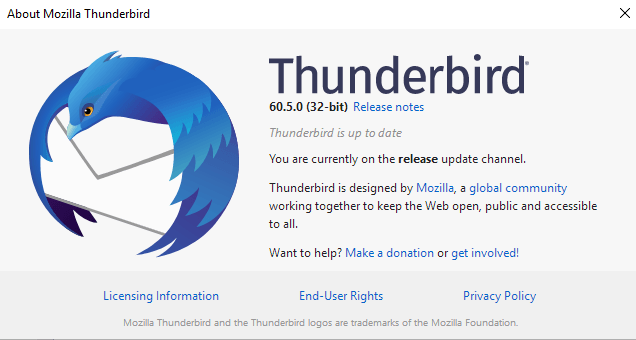
Thunderbird users who use integrated file hosting services to upload large attachments may select WeTransfer for that as well now in the latest version.
Thunderbird introduced support for file hosting services in 2012 to improve the sending of large files natively. Email providers restrict the size of email messages and users who need to send emails that exceed the size need to find another way to transfer these.
One option in Thunderbird is to pick one of the available providers to upload file attachments to these providers and embed links to the uploaded files in emails.
A suggestion to use filelink is displayed if the size of an email exceeds a certain size. Click on "link" on the screen and select one of the available storage services.
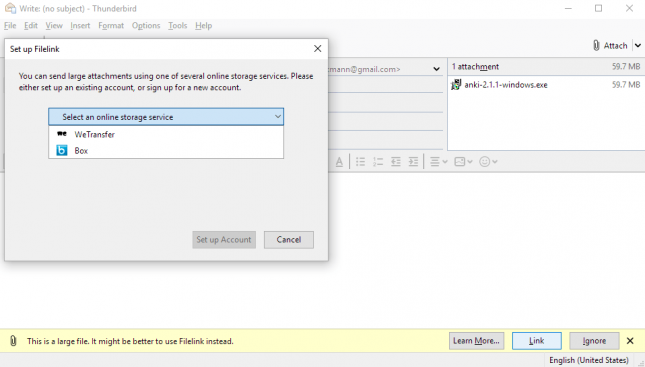
It is necessary to create a free account at the service the first time it is selected. Thunderbird supports WeTransfer and Box at the time of writing natively; users may extend the functionality with add-ons to integrate other providers such as Dropbox; this is another new feature in Thunderbird 60.5.0.
The Thunderbird team improved the email client's search functionality in the new release. Thunderbird users may right-click any text in an email to select a search option from the context menu. Searches open in the default web browser.
The search functionality supports the OpenSearch protocol in the new version of the email client which makes it easier to add new search engines to the listing. Support for Google and DuckDuckGo has been added as well in some locales.
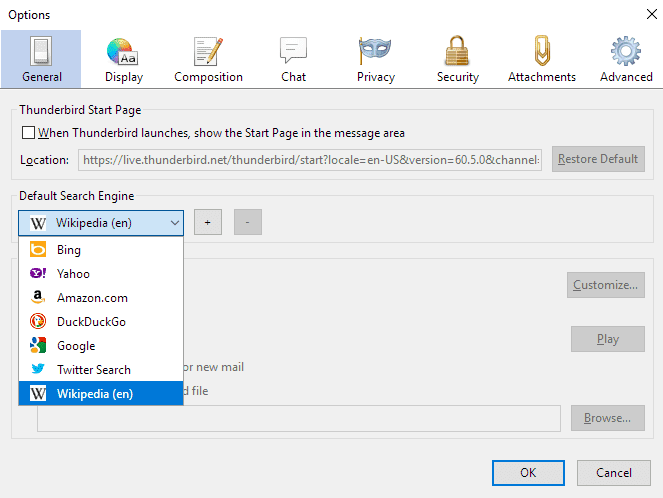
You find options to set the default search engine and add new search engines under Tools > Options > General > Default Search Engine.
Thunderbird detects servers supporting the Microsoft Exchange protocol automatically during account creation and prompts users to install the third-party Owl add-on to add support for that protocol to Thunderbird.
Thunderbird 60.5.0 includes security fixes and a crash fix next to all that.
The Thunderbird team lists three unresolved issues:
- Twitter chat is still not working.
- CalDav access is not working to some servers. Workaround is to set the preference preference network.cookie.same-site.enabled to false.
- Mozilla Platform profiles stored on Windows network shares are addressed via UNC.
Here is a link to the release notes of Thunderbird 60.5.0.
Now You: Do you use Thunderbird? What is your take on the direction the email client is taking?
This article was first seen on ComTek's "TekBits" Technology News

- Log in to post comments