OneDrive Automatic Albums feature rolling out
If you happen to store photos on Microsoft's online file hosting and synchronization service OneDrive, you may have noticed already that Microsoft added new features to it recently.
Probably the biggest one announced yesterday was the new automatic albums functionality. Basically, what it does is try to group photos based on time and location, and display the most promising ones directly to you.
So, you may check out albums created automatically by OneDrive for you, and share those with others. The feature may save you from doing these things manually if it works well.
Such a feature is not new, Google Photos does that for instance and several other services do to.
OneDrive Automatic Albums
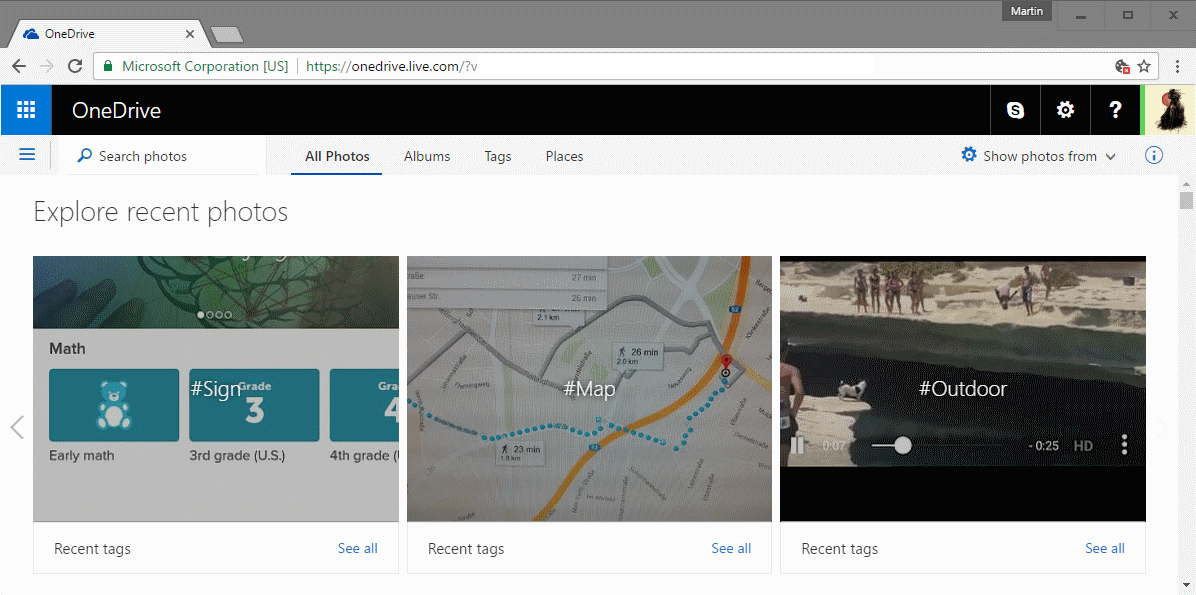
The new automatic albums feature is enabled automatically when rolled out, and there is no option to prevent it from happening.
The only option you have is to disable the automatic tagging of photos by theme in the options. Easiest way to get there is to load https://onedrive.live.com/Options/PeopleOptions directly and switch the "allow OneDrive to automatically tag your photos by theme" option to no.
Related to this new feature is the "on this day" function. What it does is display photos that you have taken on this day, either in the current year or previous years.
All users benefit from improved search functionality. You may search for photos that have been tagged manually or automatically, search for photos taken in specific locations, or search using emojis. The latter is a bit of a wildcard though.
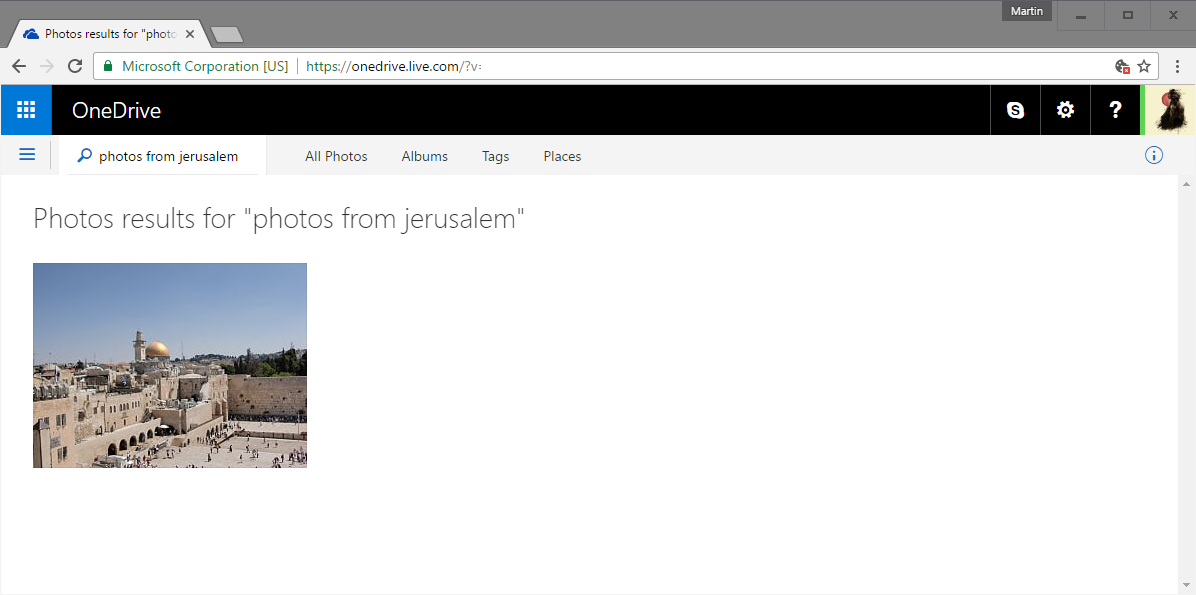
Last but not least, you may browse photo folders more efficiently on OneDrive. The new photo view for folders includes a large hero image at the top, larger thumbnails, and a menu that provides you with options to create an album from that folder, or share photos.
If you use the Windows 10 Photos application and sign in to the operating system using a Microsoft Account, all of your OneDrive photos become available automatically in the app as well.
This includes automatic albums created on OneDrive, but basically all photos that you have uploaded to Microsoft's service.
Closing Words
Microsoft notes that the new functionality is being rolled out currently. While it does not introduce anything new, since the features are already available when you use competing services, they may improve the experience for OneDrive users who push their photos to the service regularly.
I prefer full control over photos though. While it takes longer to get them organized, I'm in full control and not manually adjusting what the automated features got wrong.
Now You: Do you store photos online?
This article was first seen on ComTek's "TekBits" Technology News

- Log in to post comments