Browserprint: advanced browser fingerprinting test
Browserprint is a fork of the popular Panopticlick browser fingerprinting test that adds a number of new checks to the whole process.
Browser fingerprinting refers to using identifiers revealed by the web browser itself or the user for tracking purposes.
When a browser connects to a site on the Internet, information such as the operating system, web browser and version, is revealed automatically during the process.
Sites may use scripts to get additional information about the browser or user system. For instance, sites may get a list of all installed plugins, of the screen size and color depth, installed system fonts, or language.
The main idea of fingerprinting is to compute an identifier from all the information and assign it to the browser. If nothing changes, the browser may be identified on future visits by running the test again and comparing the identifier against a database of previously computed identifiers.
Browserprint
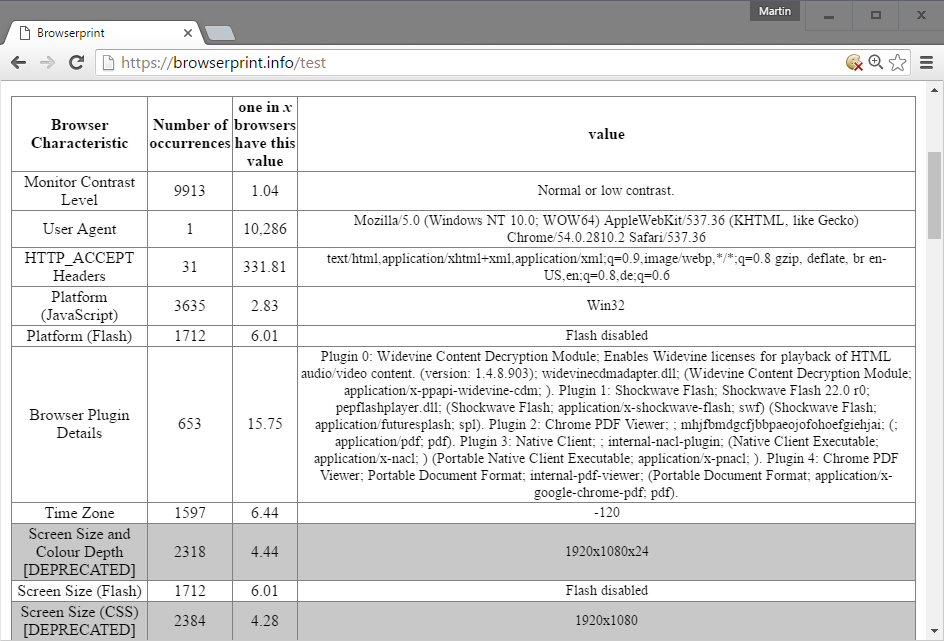
Browserprint looks and feels a lot like the Panopticlick test. The service offers more tests and a couple of extra features that you may find useful.
A click on the "fingerprint me" button on the frontpage of the service gets you started. You need to fill out a captcha though before the site runs a series of queries against your browser.
All results are returned in a table afterwards listing the name of the test, how unique your browser is compared to others, and the number of other user browsers that matches the value of yours.
Also, it lists how unique your browser is at the time, and how many bits of information it reveals.
If you ran the Panopticlick or another browser fingerprinting test before you know how this works already.
The additional tests that Browserprint runs is what makes the service interesting. For instance, it supports an audio fingerprinting test, tests for ad or script blocking, for Tor, or character sizes.
You may hover over any test to display a small blurb that reveals a short description.
The site displays a fingerprint UUID on the results page. You may use it to share it with others, or compare future tests against it. The latter can be useful if you decided to harden your browser version against fingerprinting, or if you want to run the test regularly without doing so.
Anti-Fingerprinting
One issue with hardening a browser against fingerprinting is that not-revealing information may be used for fingerprinting purposes as well. So, if you decide to block Flash for instance, the test will use the information as well.
Obviously, it may be better than revealing bits of information that are unique to the browser or computer.
The rise of new browser features has introduced new fingerprinting options. Audio fingerprinting for instance is used already on the Internet for tracking purposes, and there is little users can do about it since browsers don't ship with options to turn that feature off or make it work only after users give their okay.
Now You: are you worried about browser fingerprinting?
This article was first seen on ComTek's "TekBits" Technology News

- Log in to post comments