ScanFS: file search and disk cataloging software for Windows
ScanFS is a powerful file search software with in-content search and regular expression support for Windows that is free to use for Home use. The application is compatible with all recent versions of the Windows operating system and needs to be installed before it can be used.
The Windows operating system comes with file search capabilities but functionality is bare bones and performance not good at all.
Third-party file search applications like WizFile, Everything, or ScanFS improve the process significantly for the user.
ScanFS extends the functionality beyond searching as it may catalog disks as well. The application highlights the mode in the interface with Disk Search being the default mode.
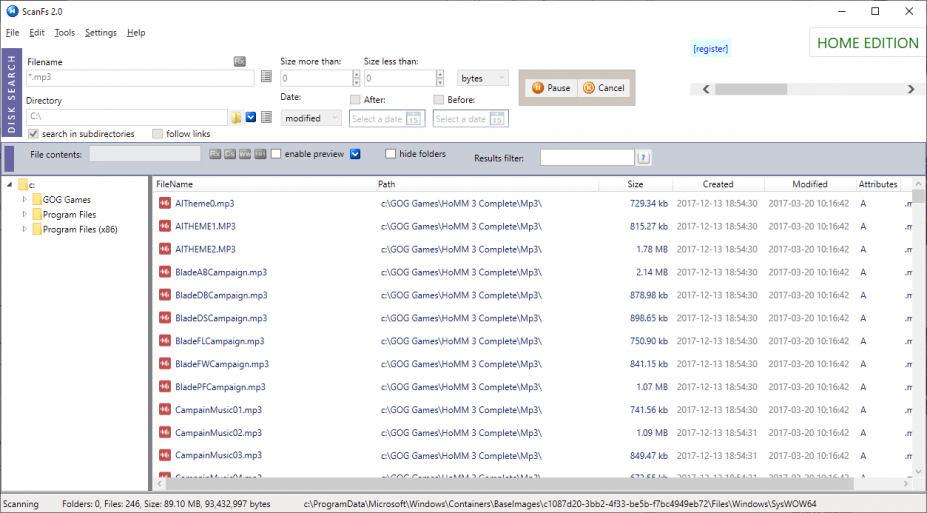
Just type part of the filename or the entire filename in the search box and hit the "disk search" button to start a search. FileFS supports selecting multiple search paths and custom file size and date-based filters, and you may also search for multiple filenames or types in one operation.
Results are displayed in a two-column layout. The left column displays the folder structure, the right the files of the selected path. Each file is listed with its name, path, size, dates, attributes and other data.
You may launch files right away with a double-click, or use the right-click context menu to run operations such as opening the parent folder, copying files, or editing them.
A click on the "enable preview" box adds a row to the bottom of the interface that previews the file if possible; images are displayed there directly as previews. If you select ten images, all ten are displayed as previews in the preview area of the ScanFS interface.
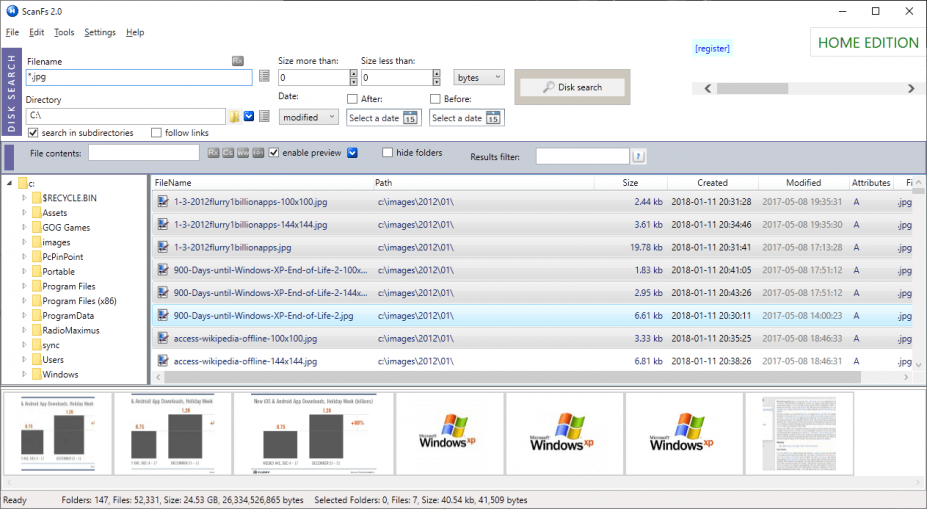
One interesting feature of ScanFS is the ability to search in file contents. The program is not the only search application that does so; Everything Search can search inside files as well to return any file with matching strings. ScanFS supports regular and regular expression content searches and returns results without rescans of the file system.
Results can be exported to CSV, TSV, or HTML files, and there is an option to save search parameters as well.
Missing Disk Cataloging options
Update: The developer replied and told us that the disk catalog option is not available in version 2.0 of the software program. It is available in the classic version which users may still download here directly. End
The ScanFS version that I used for the review did not include the disk cataloging option. The developer website states that one can switch to the disk catalog mode by selecting File > New Database / catalog from the File menu. That option does not exist in the test version. I have contacted the company and will update the review when I receive an answer.
Closing Words
ScanFS is a powerful file search program for Windows. The option to search for multiple filename and type patterns simultaneously across any number of selected directories or drives, and support for size and date filters, and regular expressions, needs to be mentioned in this regard.
While not as fast as WizFile or Everything, it is faster than Windows Search. The option to search file contents is just the icing on the cake.
Users who prefer the command line can run searches from the command line as well.
Now You: Which file search tool do you use on your system?
This article was first seen on ComTek's "TekBits" Technology News

- Log in to post comments