How to use Skype without Skype software on Outlook.com
Skype is at a point where Google has been years ago: it is about to become synonymous for voice and video chat over the Internet much as to google has become synonymous for searching on the Internet.
Microsoft's acquisition of Skype does not seem to have hurt the service, quite the contrary. Skype is now available on many platforms, including Microsoft's newest operating system Windows 8, but also on mobile phones and on the web.
If you want to chat with someone on Skype using a computer where Skype is not installed on -- think in an Internet cafe, public library or work -- then you may still be able to do so.
The reason for this is that Microsoft has integrated Skype into the company's Outlook.com service.
Requirements
There is one prerequisite that may prevent you from using Outlook to use Skype for voice and video calls, and that is that it requires a plugin that you need to install first.
You need to install this plugin, and while that may be possible on systems that you have full control over, you may not be able to do so on most public computer systems you access.
It is also important to note that the plugin is only available for the Windows operating system, sorry Mac and Linux users..
The Skype plugin installed fine in Mozilla Firefox and Google Chrome.
The second requirement is that you have merged your Skype and Microsoft Account. This is done by signing in to the Skype software once using your Microsoft Account, or through other means which you find listed here.
Using Skype on Outlook.com
Once you have installed the plugin and linked the Skype and Microsoft Account, you can sign in on the Outlook.com website to make voice and video calls using Skype.
To use Skype, click on the messaging icon in the top right corner once you have signed on.
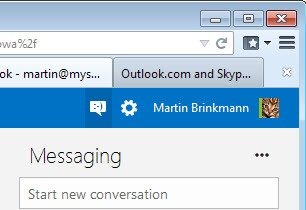
The messaging pane opens up. When you click on the Start new conversation field, the list of known contacts who are currently online is displayed to you. You can search for specific contacts using the keyboard so that other contacts are displayed as well to you.
Once you have identified the contact click on the name to display information.
Here you see if the contact is available, and get options to send a chat message right away using the form at the bottom, or to make a voice or video call using the icons at the top.
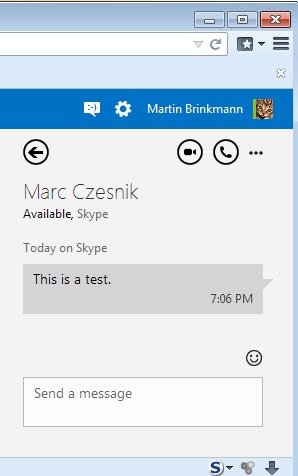
Depending on the browser that you are using, you may see a permissions dialog before you can start communicating.
Caveats
What you do not get is access to your chat history from Skype. You do see messages pop up below the start a conversation box though so that you can check those out and go back to those conversations quickly.
Another thing that is missing is an option to share files, which you cannot do here either.
There is also no option to set up group chats or calls.
Verdict
If you use Outlook.com regularly, you may find the Skype integration useful as it makes available some of Skype's features on the website.
The feature set is somewhat limited right now though, and the installation of the plugin limits the use of that implementation as it is only supported on Windows and limits where you can use Skype on Outlook.com.
This article was first seen on ComTek's "TekBits" Technology News

- Log in to post comments