How to remove the search bar from Firefox’s New Tab Page
If you are running at least Firefox 31 -- which means Beta, Aurora or Nightly -- then you may have noticed a change to the new tab page of the browser.
Previously, nine webpage thumbnails were displayed on the page to provide users with quick access to often visited or pinned sites.
As you may know, Firefox uses the browsing history to populate the list by default but gives you control over it so that you can remove any site listed here and replace it with sites that you prefer to see.
Since you can pin sites on the page, you can make sure that your favorite websites are always listed on the page.
Anyway, with the change came the addition of a search form on it. The search form uses the default search provider of the browser which is Google Search unless you have modified it and changed it to a different provider instead.
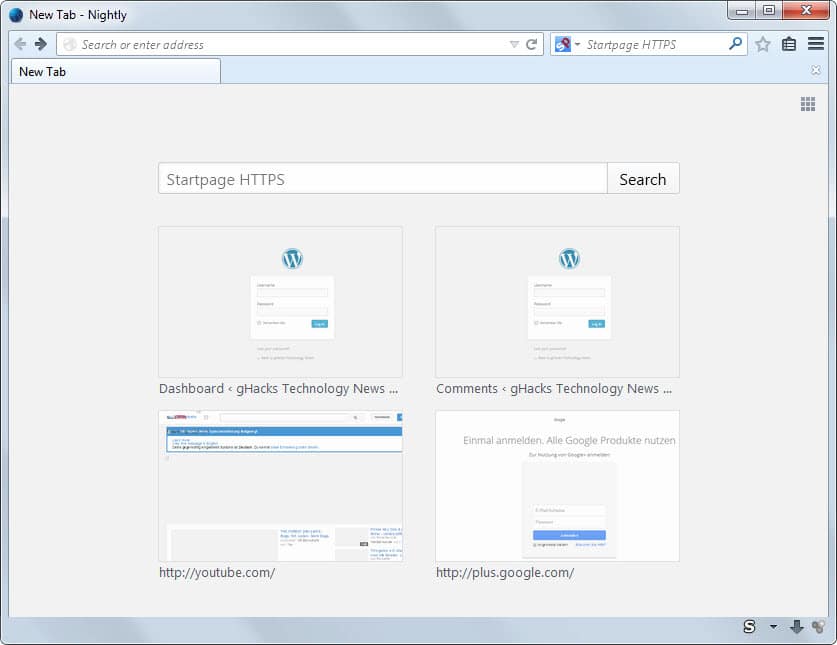
While some users may appreciate the search on the page, others may see it as redundant especially if they display the search bar in the browser's interface.
There is no direct option to remove search from Firefox's new tab page, but as always, there are hacks that you can make use of.
The following requires no third-party add-ons:
- Type about:support in Firefox's address bar and hit enter.
- Click on the Show Folder button to open the profile folder.
- Switch to the Chrome subdirectory here. If it does not exist, create it.
- Open userContent.css. If it does not exist, create a new plain text document and rename it accordingly.
- Paste the following information into the file and save it afterwards
@namespace url(http://www.w3.org/1999/xhtml);
@-moz-document url("about:newtab") {
#newtab-search-container {
display: none !important;
}
}
Restart the Firefox web browser afterwards. When you open the new tab page in the browser now, the search form is no longer displayed on it.
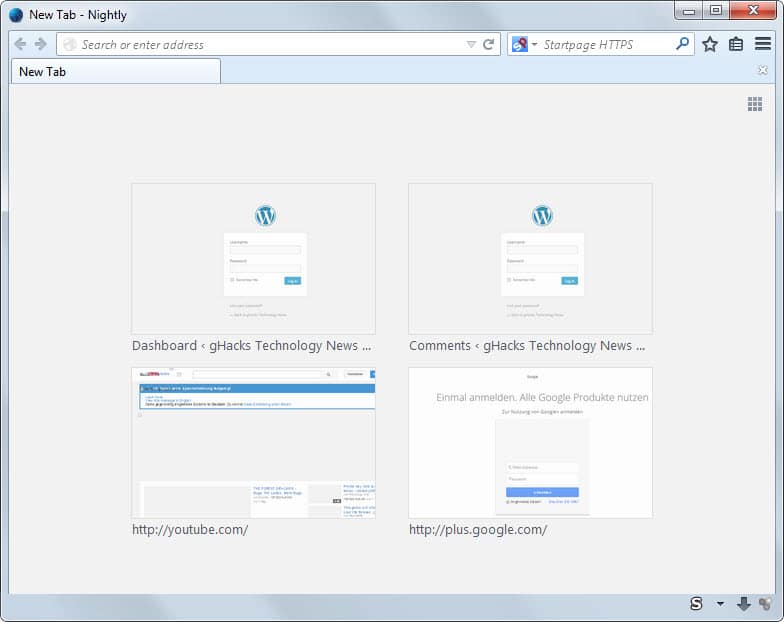
To undo the change, delete the information in the userContent.css file again and restart Firefox afterwards.
Instead of modifying the userContent.css file you can alternatively install a new tab page add-on. Here is a selection of extensions:
- Speed Dial [FVD] - The extension has a lot to offer. From displaying different information on the new tab page such as recently closed or most visited sites to synchronization and options to block urls or domains that you don't want to see listed on it.
- Moment - A minimalistic new tab page that displays the current time and weather information on the page.
- New Tab Tools - Uses the full width of the page to display as many website thumbnails as possible. Adds a sidebar with direct links to Firefox internal pages such as downloads, sync, settings or add-ons.
This article was first seen on ComTek's "TekBits" Technology News

- Log in to post comments