Verify that QR Code destinations are safe before you visit them
QR Codes are used in many different situations to provide mobile users with quick access to information. From being used in magazines as quick links to websites and services to advertisement or placement on product labels.
It works by scanning the code with the device's camera which usually results in information being displayed on the screen.
If the QR code points to a url, it is displayed to the user. While that may be useful, there is usually no indication whether that url is safe or not.
Users may know or trust some of the addresses that are displayed after scanning QR codes but if they have never been to a site before nor recognize its brand, it is a better idea to verify it first before you load it in a mobile browser.
Norton Snap qr code reader is a free application for Android devices that does just that. You can use it to scan any QR code you come across and if it contains a url receive a safety rating on top of it.
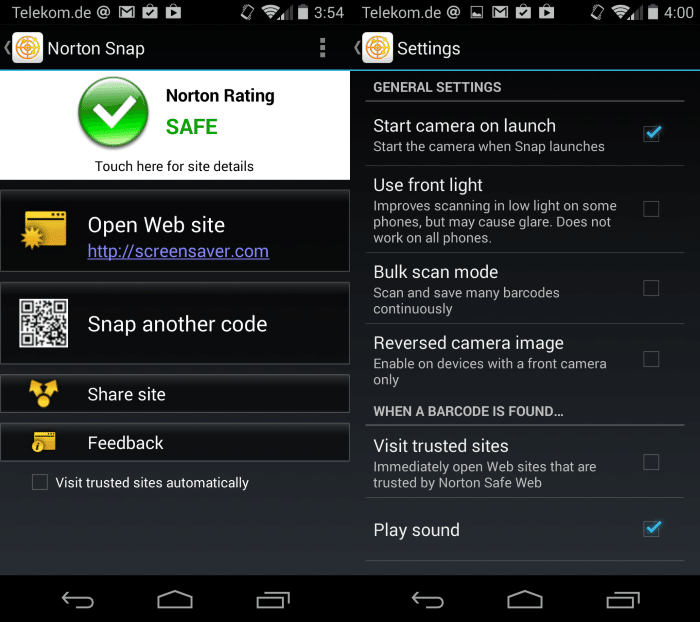
To use the application tap on it to launch it. This opens the camera mode by default that you can use to scan codes. It is possible to change that in the settings if you prefer that not to happen.
Scanning the code seems to take a bit longer on average than scanning it with other QR code scanners but it still does not take overly long.
The results are displayed immediately after the scan. Here you find listed the target website as well as Symantec's safety rating of it. The rating can be safe, untested or warning.
You can open it right away from here, share the site or snap another code. The sharing options display all installed Android sharing services and apps.
The apps' settings offer several interesting options. Here you can make the following changes:
- Start Camera on launch.
- Use front light. This enables the device's front light to improve the scanning in low light conditions.
- Bulk Scan Mode. Instead of scanning one code at a time, scan as many as you want.
- Reverse camera image. Use the front facing camera instead.
- Visit trusted sites. Automatically load trusted -- read safe -- websites
Norton Snap may not be the most sophisticated application but it gets the job done provided that you trust Symantec's assessment of urls. While it does not add a lot to the process, many users will appreciate the extra bit of safety that the app offers.
This article was first seen on ComTek's "TekBits" Technology News

- Log in to post comments