MultiMon is an advanced system monitor for Windows
The Windows operating system ships with a boatload of system monitors that help users fix issues on the computer or optimize processes.
While that is the case, there is still room for third-party programs that bring additional features to the table.
MultiMon is a free and paid program for Windows that can monitor various activities on the system. In particular, it can monitor the following items: File System, System, Registry, Keyboard, User and Clipboard.
After you have installed the application on your system and started it with elevated privileges -- it won't start otherwise -- you select the areas of the system that you want monitored.
You can select them individually in the main interface. Keep in mind that memory usage and resource usage will go up if you select all items on the list though.
Selecting all items brought the memory usage of the application to about 270 Megabyte after a couple of minutes on a Windows 7 Pro 64-bit system.
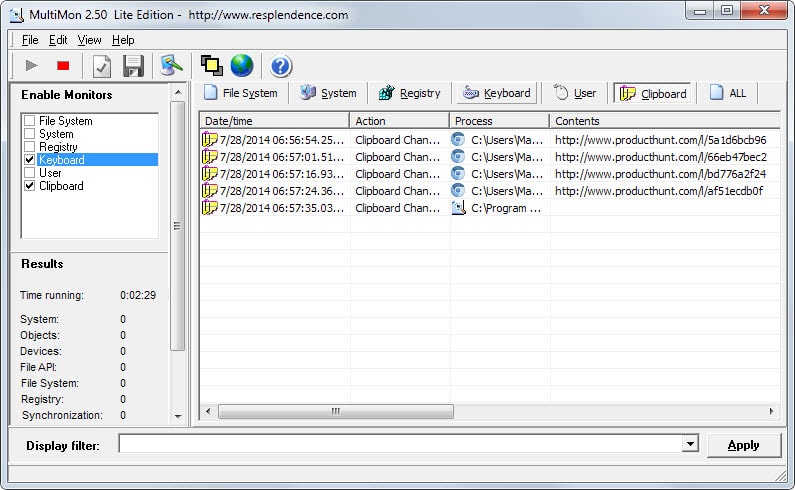
Results are separated into tabs that you can switch between. There is also an all tab that displays new events from all items in one table.The Registry Monitor displays Registry activity in real-time for example. Each entry is listed by date and time, followed by action, the process that initiated it, the Registry key, values, and other information related to the operation.
The File System and System monitors display information that may not be overly useful to end users. System displays process and thread creations for example, while file system file activity like functions run.While that is the case, the information can be useful to system administrators and developers who want to monitor applications or processes on the system.
The user monitor records user events such as using Alt-Tab to switch programs, resizing or moving windows, and a selection of other user-initiated activities.The two remaining monitors of the free version, keyboard and clipboard, record all key strokes and all data that is copied to the Windows clipboard.A search at the bottom of the program window can filter the data.
If you only want to see data related to explorer.exe for instance, you would enter the file name and hit apply afterwards to do so.The professional version offers additional monitors: File API monitor, Kernel Object Monitor and Devices Monitor. The export to text file option is also only available in the professional version.
Conclusion
The free version of MultiMon is a powerful monitoring software for Windows. Probably most interesting from a user-perspective is the ability to monitor the Windows Registry, which can be useful to monitor application installations among other things.Developers and system administrators may find the system and file monitoring options useful as well.
This article was first seen on ComTek's "TekBits" Technology News

- Log in to post comments