10 Programs that Microsoft should integrate into Windows 9
Microsoft has not revealed a lot about its upcoming operating system Windows 9 but from the tidbits the company has released and rumors it appears as if it will be closer to Windows 7 than it is to Windows 8 interface-wise on the desktop.
Since this is somewhat of a restart, Microsoft could use it to integrate programs into Windows 9 that improve the operating system considerable for desktop users.
If you have worked with a version of Windows for some time you probably have your own selection of tools and programs that you consider must-have and install immediately after you load the system for the first time.
This top ten list is my selection listing programs that I'd like to see integrated into Windows 9. Since this is ComTek4u, I encourage you to post your own top 10 list in the comments so that we get different opinions as well and a great list of programs to try out.
You should see those programs as examples for functionality that I'd like to see integrated into the operating system.
The 10 programs
1. Everything Search

Windows needs a better search, especially when it comes to file searches outside of the scope of the start menu and programs folder.
Everything is my favorite search program for Windows because it is incredible fast and easy to use. It offers a streamlined interface and mighty search options that should be sufficient for most users.
get it here: http://www.voidtools.com/
2. FreeCommander

Using two explorer windows side by side is more comfortable than having to handle two separate explorer windows or using the clipboard to store operations.
FreeCommander offers other features but the core feature that I'm after is the dual-pane mode for Windows Explorer.
get it here: http://www.freecommander.com/
3. EMET
Microsoft's Enhanced Mitigation Experience Toolkit improves the security of the operating system by mitigating various types of exploits that slipped by the system's defenses.
While not a catch-all software, as software can be designed to bypass EMET, it works wonders against many attacks that don't.
get it here: http://support.microsoft.com/kb/2458544
4. Autoruns
Of all the awesome programs that Sysinternals has created, Autoruns is my favorite. Windows lacks a proper autostart manager that covers all areas and provides you with all the information required to enable or disable entries.
While it is possible to do so manually, it requires lots of work and is not very pleasant.
get it here: http://technet.microsoft.com/en-us/sysinternals/bb963902
5. Paint.net
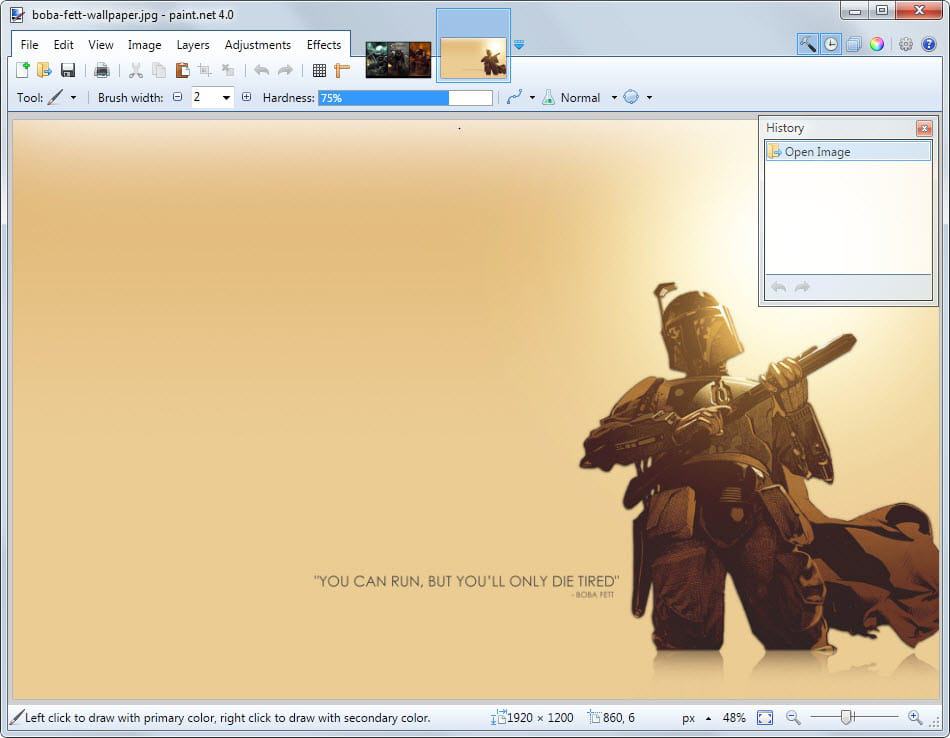
While artists can create stunning pictures using the built-in editor Paint, it is far from usable for the majority of Windows users. That's were a better alternative such as the excellent Paint.Net comes into play.
It supports many features that Paint does not and then some. While not as feature-rich as expensive alternatives such as Photoshop, it provides a great experience and functionality.
get it here: http://www.getpaint.net/
6. Mouse Without Borders
The program enables you to use a single mouse and keyboard on multiple systems connected by the software. This is excellent for copying files or clipboard information from one computer to another among other things.
get it here: http://blogs.microsoft.com/next/2011/09/09/microsoft-download-from-the-garage-mouse-without-borders/
7. Sandboxie
A great sandboxing program that runs programs in a secure environment so that they cannot affect the underlying operating system directly unless you choose to do so.
get it here: http://www.sandboxie.com/
8. Software Update Monitor
Windows needs a tool to check for software updates so that users know when updates are available. Integration of a program like SUMO, or that functionality at the very least could improve security and stability for many Windows users.
get it here: http://www.kcsoftwares.com/index.php?download
9. Bandizip
Windows can handle zip files when it comes to archives but does not support all the other popular formats out there such as 7z or rar.
Bandizip is a great program -- it replaced 7-Zip my previous favorite recently -- by doing most things just a little bit better than the program.
get it here: http://www.bandisoft.com/bandizip/
10. ImgBurn
Windows supports basic burning operations and ISO burning, but lacks all the other features that one would expect from a modern operating system.
ImgBurn adds that much needed functionality to the operating system. It supports all major image formats and can burn other types of disc as well such as audio CDs.
get it here: http://www.imgburn.com/
This article was first seen on ComTek's "TekBits" Technology News

- Log in to post comments




