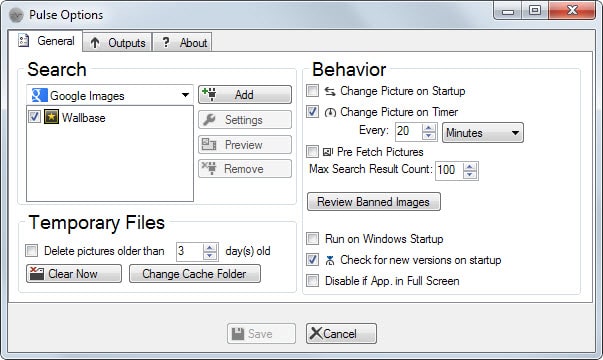The best wallpaper downloaders for Windows
One of the first things I do when I install Windows is to personalize the operating system afterwards. On Windows 7, this means switching to a basic theme and changing the default wallpaper of the system in the process as well.
While it is possible to pick pictures locally, for instance from your digital camera photo archive or previously downloaded wallpapers, you sometimes may want more options and choices.
You can head out and visit one of the large wallpaper repositories such as InterfaceLIFT, wallBase or Goodfon to download wallpapers selectively from, or, use a downloader instead which allows you to do so right from your desktop.
Wallpaper downloaders are useful for a number of reasons. First, they automate the downloading process which is great if you want to download a lot of pictures. Second, they can automate the wallpaper switching as well usually, and third, they may come with additional features such as search filters.
As always, we have defined requirements that programs need to meet to be included in the listing.
Requirements
- A free version needs to be provided.
- No API key requirements or authentication requirements.
- Wallpaper selection needs to be adequate.
Best Wallpaper Downloaders for Windows
You find reviews of each program below, a comparison table and my personal recommendations afterwards.
John's Background Switcher
While designed primarily as a background switcher, its support for more than a dozen image repositories makes it a great downloader as well.
You add local or remote sources as picture sets in the beginning. This can be the top 500 Flickr photos, popular photos on 500px, but also specific photos created by users you select.
The switching options are set to change the wallpaper every hour which you can modify to your liking. Here you can also define if the same picture should be used on a multi-monitor setup or if you prefer a wide picture or different pictures.
Kiwi Random Wallpaper

Kiwi Random Wallpaper ships with a selection of more than 44,000 images. When you start the program after installation, you see the list of available categories right away.
It is possible to browse those categories and double-click them to preview the images they contain. Doing so enables you to set an image as a new wallpaper or save it to your system.
Here you also find basic image editing options to flip, rotate or crop the image, or add effects to it.
While you cannot use it to mass download wallpapers, it can be configured to change the wallpaper on schedule. Downloads can be limited to the desktop resolution, if not, you can select the desired option on how to cope with images that don't match it.
My Daily Wallpaper

The free portable program supports an incredible amount of repositories. It sorts wallpapers by category by default which you can change so that each source is listed individually by the application.
You can select individual categories that you are interested in and download a random wallpaper from them manually whenever you hit the download button or automatically when you configure the program to do so for you.
It is furthermore possible to browse all available galleries to select the next desktop background this way. There is however no option to batch download wallpapers from select repositories.
Picturethrill
The program is easy to use but not as versatile as other wallpaper downloaders. It displays a single image of each source it supports giving you the option to switch the system's current background image to the selected one.
A click on advanced opens the preferences. Picturethrill can be configured to download a new image from the selected source automatically each day and set it as the wallpaper of the system.
Pulse
Pulse does not require installation but relies on Microsoft's .NET Framework instead. It supports four remote wallpaper sites as well as local images and MediaRSS feeds which you can integrate into the program.
You can use it to download wallpapers from select resources, and also to switch wallpapers regularly based on rules that you define.
Sources can be configured individually in the program options. Here you may set a desired resolution, select categories or enter search queries.
You can configure the program to change the background picture in intervals and on start up, to apply the changes to the logon background, and to sync the Aero Glass color (on Windows 7).
Webshots

The program is offered as a free and premium version. The core difference between the two version seems to be that some images are only available to premium users.
While that is certainly limiting, what is being provided to free users is still fine even though it is not comparable in terms of sheer numbers to other wallpaper downloaders.
The app displays various categories on start that you can select one from to explore. A handful of images are free in each category, while the majority of images is not.
YAWD

Yet Another Wallpaper Downloader is a free application for Windows that supports a total of seven popular repositories at the time of writing.
Note: The installer contains third-party offers which are not required to run the program. Make sure you decline those by selecting the custom installation option and disabling all options before you accept the license agreement.
Before you start downloading wallpapers to your system, you may want to modify the program preferences. Here you can select the desired screen resolution, the download folder, and whether you want the program to download wallpapers automatically on schedule.
The downloading itself happens automatically after you select one repository and hit the get all button. There does not seem to be an option to download wallpapers selectively though which means that you will have a better experience if your Internet connection is reasonably fast.
Other programs
These programs did not make the list but may be worth a try.
- Bing Downloader - Downloads wallpapers from Microsoft's Bing search engine.
- National Geographic Downloader - Will only download images from NatGeo.
- TumblOne - A picture downloader for Tumblr that works well in conjunction with wallpaper blogs.
Comparison
| Program Name | Auto-download | Change | Resolutions | Supported Services | Other |
| John's Background Switcher | yes | yes | no | Flickr, Facebook, Instagram, 500px, Picasa, Google Images, Phanfare, Dropbox, RSS | requires .NET 2.0, multi-monitor support |
| Kiwi Random Wallpaper | yes | yes | yes | unknown | basic image editing, change desktop color based on wallpaper |
| My Daily Wallpaper | yes | yes | yes | National Geographic and two dozen other sources | |
| Picturethrill | yes | yes | no | Bing, NASA, EarthScience, National Geographic, Wikipedia, Nature | requires .NET |
| Pulse | yes | yes | yes | Google Images, NASA APOD, National Geographic, wallBase | requires .NET Framework 4, mediaRSS support |
| Webshots | no | yes | no | Webshots | contains premium popups |
| YAWD | yes | yes | yes | Bing, eWallpapers, Goodfon, InterfaceLIFT, rewalls, skins.be, The Randomizer, wallBase | adware installer |
Recommendation
So which wallpaper downloader is right for you? That depends on your requirements. If you want to download a massive number of images then YAWD is probably the best choice as it allows you to do so.
When it comes to sources, it is My Daily Wallpapers that is taking the crown as it supports more than any other service. The choice depends a lot on your requirements though. If you want Flickr support for instance, you cannot use it but can use John's Background Switcher instead for that.
This article was first seen on ComTek's "TekBits" Technology News

- Log in to post comments