How to mute sounds in inactive tabs in Chrome automatically
One of the most annoying things on the Web are interactive elements, usually videos but also advertisement, that play sound automatically when a website is opened.
While that is often easily identifiable, especially if you open your websites one by one only, some users may have experienced situations where it was not that easy to determine where the sound comes from.
Google recently introduced sound symbols in Chrome and Chromium-based browsers that visualize that sound is playing in a tab.
While that is the case, there is still no option to mute one or multiple tabs directly. This leaves you with options to do the following to stop the noise:
- Close tabs with sound icons.
- Make them active and try to find the source of the noise and stop it, for instance by clicking on a stop button if available.
- Turn down the volume of the speakers or of the sound output devices in the operating system.
The first option is not particularly helpful, especially if you need to access information on that website. The two others are too time consuming to be practical.
Mute Inactive Tabs is a new extension for the Google Chrome web browser that automates the process. Instead of having to do anything at all to block sound coming from inactive tabs, it blocks the sound automatically.
Inactive tab in this regard means any tab that is not in the foreground.
After you have installed the extension in Chrome you will notice a new icon that it added to the main toolbar of the browser. This icon can be used to turn it on or off with a click which can be useful if you want sound to play in background tabs at times. Say, if you want to listen to Internet Radio or a video on a site in the background.
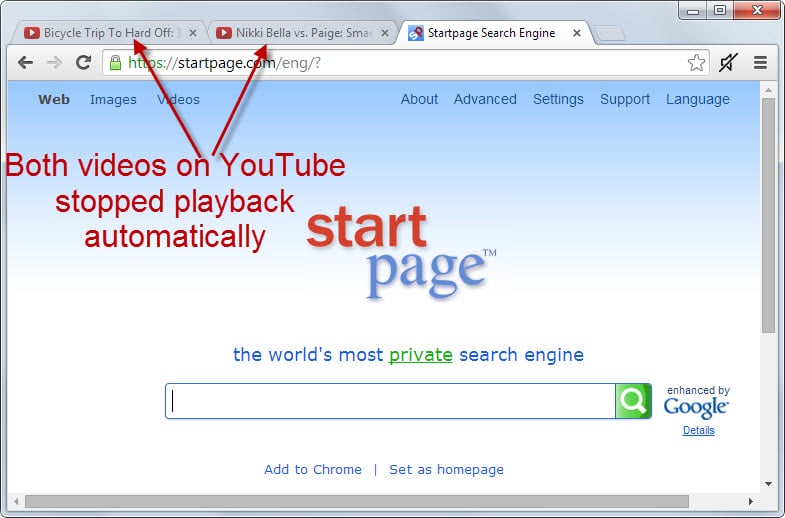
So how well does it work? Tests showed that it works well on many different sites. It blocked videos on YouTube and Dailymotion for example, and Flash ads on Kongregate. The extension failed however on Udemy where it did not block videos from playing.
You are probably wondering how the sound is stopped in those tabs. On some sites, YouTube for instance, videos are paused automatically so that they can be played from the position playback stopped. On Kongregate, the Flash contents were loaded anew completely.
You may need to run the extension on your end for some time to find out how it interacts with the sites that you visit regularly to find out if it is suitable for you.
Closing Words
Mute Inactive Tabs for Chrome works really well for a first version. While it has issues with some elements that it does not stop yet, it worked fine on the majority of sites I tested the extension on.
This is definitely something that you may want to keep an eye on, especially if you find auto-playing sounds in background tabs annoying.
This article was first seen on ComTek's "TekBits" Technology News

- Log in to post comments