Upcoming Changes to some Nirsoft tools (download now while available)
If you ask Windows professionals and experienced users about tools that they like and use a lot, chance is that Nirsoft and the programs created by Nir Sofer make that top list.
All Nirsoft programs are portable, very functional and easy to use. There are dozens of them for many different purposes like CurrPorts for a quick list of all open ports on the system. SearchMyFiles to locate files on the system or ShellExView to manage Shell extensions easily on the system.
Nirsoft has released security related tools as well, for instance some that display passwords saved in web browsers or email clients.
Downloads of Nirsoft applications or even access to the website may have been blocked in the past by security software installed on the system. I was notified about this by users here on the site who complained about that when I reviewed programs but cannot imagine how much emails Nir Sofer must have received about this on a weekly basis.
A blog post today sheds some light on this and how things have changed in recent time. Google started to tighten the security of the Chrome browser and along with it came the issue that Nirsoft program's and the website itself were not only blocked by some antivirus applications anymore but also by a browser that is widely in use.
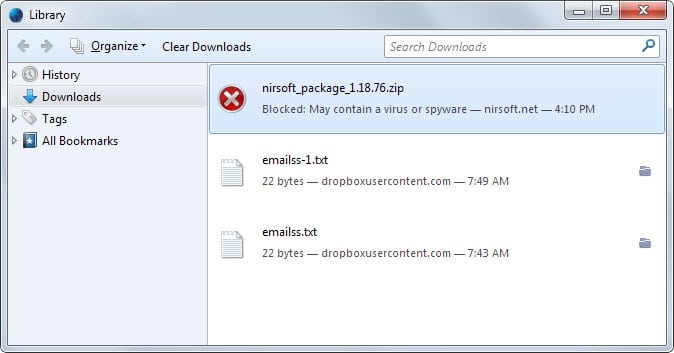
To make matters worse, Mozilla is using Google's Safebrowsing information so that Firefox blocked the same pages and programs as the Chrome browser.
I assumed that the blocking was done in error but Nirsoft seems to believe that this is not the case. While all of the programs can be used for good, some can also be used for bad things such as recovering passwords on a user system without the user knowing about it.
Nir Sofer identified the command line versions of his password recovery tools as the main culprits and decided to remove the command line options from these tools.
He hopes that the removal will lead to less blocking of programs and the website itself by antivirus software which in turn may lower the chance that Google Chrome and Mozilla Firefox do the same thing.
Now, these command line tools are not gone and the current plan seems to be to move them to another website instead to avoid them having an impact on the main Nirsoft website.
It is not clear when the changes will be carried out. For now, you can still download the programs from the Nirsoft website and if you rely on them, may want to do so especially if you require the command line version of these tools. The easiest way to do that is to download the NirLauncher Package from here.
You may get an error here depending on which browser you use. Firefox refused the download for instance as you can see on the screenshot above. If you use Firefox, you can disable Google's Safe Browsing for example and Chrome users can do the same in their browser.
This article was first seen on ComTek's "TekBits" Technology News

- Log in to post comments