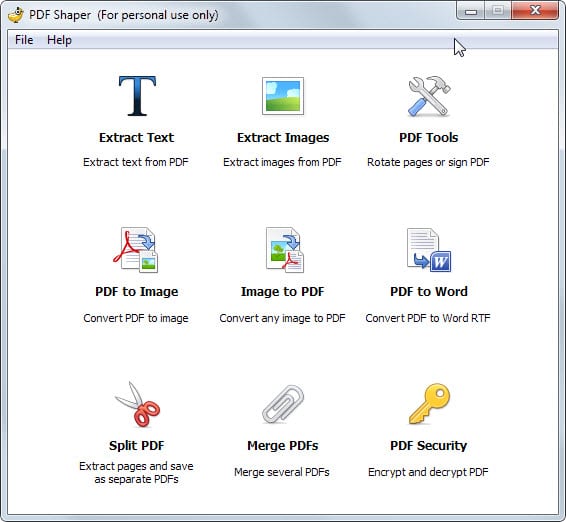Multi-PDF Tool PDF Shaper 3.0 released with Windows 10 support
If you manipulate pdf documents in one way or the other regularly, then you may have come across PDF Stumbler before as it ships with a collection of tools for just that.
I reviewed the program back in 2013 and found it to be a great program and the majority of commenters on the original review seem to agree with me on this.
PDF Shaper 3.0 ships with a redesigned interface. The changes are not major but make sense from a user's point of view. The tools listing is now using a grid view which I like, and some of the tools display buttons for easy access to functionality.
Note: The program needs to be installed and it ships with OpenCandy, an advertising module that will display an offer during installation. Make sure you decline that offer if you have no use for it.
If you want to use it as a portable version, extract it using Universal Extractor. This bypasses the offer during installation as well.
The nine tools PDF Shaper makes available are the following:
- Extract text from PDF documents.
- Extract images from PDF files.
- Rotate pages or sign PDFs.
- Convert PDF files to images.
- Convert images to PDF.
- Convert PDF to Word RTF.
- Split or merge PDFs.
- Encrypt or decrypt documents.
A click on a tool button opens a new window that displays options based on what you have selected. The Extract Images tool enables you to add one or multiple PDF documents to save all images used in them separately on the system.

As far as changes are concerned, there are quite a few:
The developer has added support for Windows 10 to the program so that it should run fine on Microsoft's latest operating system. For now, it runs fine in the preview build that is available.
More important than that for many users are improvements to the pdf and image processing engine, and overall performance improvements.
Generally speaking, operations should complete faster and with less impact on the system while operations are being executed.
You will also find new features integrated into the program but this only becomes apparent if you have used an earlier version of the program. I mentioned new buttons for example which improve operations in some tools.
Existing PDF Shaper installations can be upgraded with a click on Help > Check for updates, or by downloading the latest version of the software from the developer website.
PDF Shaper 3.0 introduces no major new features but improves the program in other ways. Especially the performance improvements and engine upgrades should be helpful for users who run the program on lower end systems.
This article was first seen on ComTek's "TekBits" Technology News

- Log in to post comments