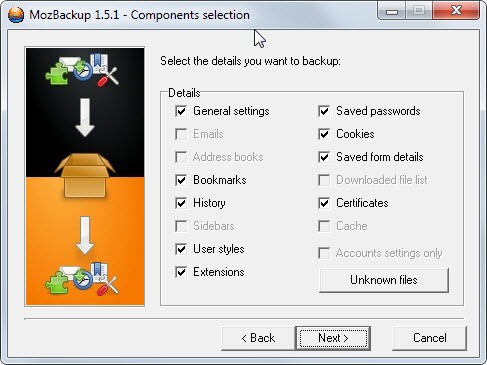Latest Avast reportedly deleting Firefox add-ons
Several locations on the Internet, including the official Avast forum, Reddit and Firefox support site Mozilla Zine, are filling up with user reports that that latest version of Avast deletes Firefox add-ons automatically.
Some users report that add-ons get deleted automatically on startup and without option to prevent this from happening in the first place.
The issue does not seem to be linked to the program's Browser Cleanup tool directly even though it is designed to detect and remove lowly rated plugins and browser extensions that are installed in popular browsers such as Firefox or Internet Explorer.
It is unclear right now what is causing the issue and why only some users of the browser who have Avast installed on their systems are affected by the automatic removal of Firefox add-ons on the system.
Here are user comments about this taken from various sources:
The add-ons are deleted automatically, not via browser cleanup tool and there are no reports of malware being detected. I witnessed it happen "live" as I was in my add-ons manger list, add-ons being removed automatically.
I can confirm this too. Since the last program update Avast removes half of my firefox addons automatically on every system startup
Huh. That happened to me earlier today too. The catalyst was updating FF from 33.1 to 33.1.1. When FF restarted itself after updating many of my addons were missing.
The issues are confirmed by some users but not noticed by others. The only common denominator is that all affected users run the latest Avast on their PC and use Firefox stable.
Protection
Since it is unclear what is causing the issue exactly, it is recommended to backup your Firefox profile just in case. You can use a program like MozBackup for that which is provided as a portable version and installer.
All you need to do is run the program, select the version of Firefox that you want to back up (it supports portable installations as well), select the Firefox profile to back up, and then what you want to save to the local system. Make sure that extensions are selected.
This article was first seen on ComTek's "TekBits" Technology News

- Log in to post comments