Ghostery releases Privacy Browser for Android
Android users have quite the selection of mobile browsers at their disposal. From stock browsers to Firefox and hundreds of other browsers.
A new addition to the list is Ghostery Privacy Browser, a browser created by Ghostery, a company best known for its privacy tool which blocks trackers and other elements on websites that you visit.
Ghostery itself is available as a browser add-on for Firefox, Chrome, Safari and Opera.
According to the company, Ghostery Privacy Browser is a full standalone web browser for Android devices that is based on Android WebView. The page on Google Play reveals that it requires at least Android 4.0.3 to run.
What sets the Privacy Browser apart from others is that it ships with Ghostery's tracking protection which means that users of the browser are protected automatically when they browse the web using it.
Privacy Browser requires a handful of permissions before it can be installed all of which are required for its functionality and none are used to track users according to the company.
When you first start the browser you are asked about enabling tracking. You need to flip the switch to enable it but if you miss that somehow, it is still possible to enable it in the program settings afterwards.
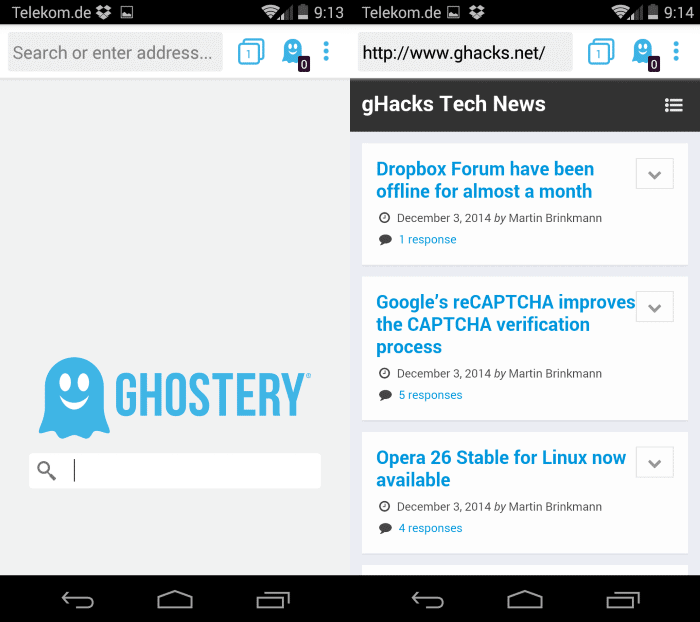
The browser supports tabs which you access with a tap on the icon at the right of the address bar. It lists all open tabs on the screen that opens up so that you can switch between tabs easily from there, open a new one or close an existing one.
Next to that is the tracker indicator. It lists the number of trackers found on the site and gives you options to allow select ones to run globally or only on that site.
The main feature that sets it apart from other browsers of its kind is the integrated tracker blocker which gets updated automatically on a regular basis (you can disable that in the options if you want).

All other settings are pretty standard. The default search engine is DuckDuckGo, and you can select to block cookies if you want.
The settings are not that extensive when you compare it to other mobile browsers such as Firefox or Google Chrome.
Closing Words
The main appeal of Ghostery Privacy Browser for Android is that it ships with tracking protection out of the box. It is possible to use different browsers with an ad blocker as well but that requires the installation of an extension.
It is a basic browser especially if you compare it to the likes of Firefox or Google Chrome which are more advanced. The comparison is not entirely fair though considering that the two browsers have grown over time while Privacy Browser is a new contender.
For now, it is one to keep an eye on to see how it evolves.
This article was first seen on ComTek's "TekBits" Technology News

- Log in to post comments