How to disable Flash Player protected mode in Firefox
Adobe added Protected Mode to Flash for Firefox back in 2012 to improve the security of it. We covered the release back then and suggest you check it out if you want additional information about the mode.
The implementation runs Flash Player as a low integrity process that is restricted in terms of the resources it can access on Windows Vista and newer versions of the operating system.
That's a good thing most of the time which is why it is enabled by default and Adobe recommends to keep it enabled at all times.
Some Firefox users experience issues with Flash. This can be slow downs, crashes, or lag while playing games or streaming videos to the computer, and one of the solutions to fix those issues is to disable protected mode.
The only way to do so up until now was to edit the Flash configuration file mms.cfg on the system.
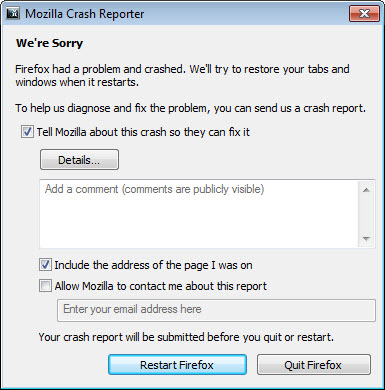
While that is still an option, it is not the only one anymore come Firefox 35. Mozilla implemented an option in the browser itself to disable or enable the protected mode feature of Flash Player in the browser.
- Type about:config in the browser's address bar and hit enter. This loads the advanced configuration list of the browser.
- Confirm that you will be careful if the prompt comes up (on first run).
- Search for dom.ipc.plugins.flash.disable-protected-mode
You can double-click on the name to toggle its preference between disabled (true) and enabled (false).
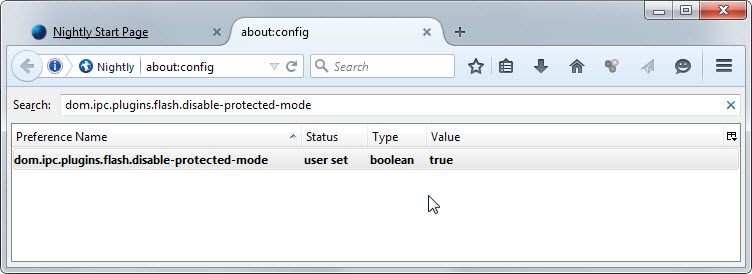
If you want to reset the preference right-click it and select the reset option from the context menu.
Note: The feature is still being tested. This means that it is not compatible currently with Windows 8 or newer versions of Windows. It works however if you run 32-bit versions of Vista or Windows 7.
You can test if Protected Mode is disabled by monitoring the FlashPlayerPlugin processes that pop up (or not) when you run Flash contents. Hit Ctrl-Shift-Esc to open the Task Manager and if you see a Plugin-container.exe process running it is disabled.
If tests go well, it will find its way into Firefox 35 stable which will be released January 13, 2015.
Mozilla makes it easier for Firefox users to disable protected mode in Flash Player. That's definitely a good thing and while it still requires that you edit settings on a page that is somewhat hidden, it is easier than having to find the mms.cfg file on the system to edit it manually.
Additional information about the implementation can be found on Bugzilla.
This article was first seen on ComTek's "TekBits" Technology News

- Log in to post comments