How to restore the last session in Google Chrome
You can configure the Google Chrome web browser to open the last session, meaning all tabs and windows open the last time you used it, or to open a blank page or set of pages each time you open it.
If you have configured Chrome to start fresh and not restore sessions, then you won't be able to continue where you left off.
While that may be your intention, you may find it useful at times to restore the previous sessions. Problem is, there is no option to do just that.
While you can hit Ctrl-H to open the history in Chrome to load individual tabs that were open previously in the browser, it may be time consuming depending on how many you find there.
Another issue that you may run into in this regard is if Chrome crashes and won't load the session automatically on start.
How to restore the previous session in Google Chrome
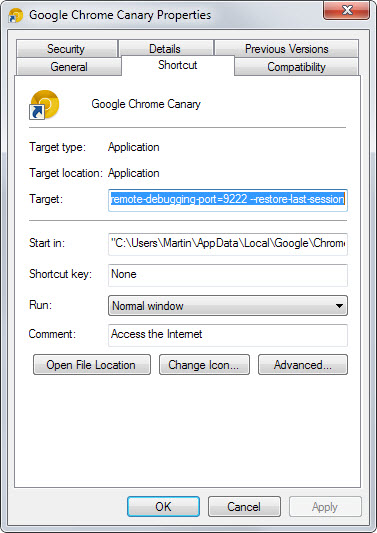
The Chrome browser, all editions of it as well as Chromium, support a startup parameter that forces it to reload the last browsing session.
Just run Chrome with the parameter --restore-last-session to do that.
Windows users who have pinned Chrome to the taskbar or a shortcut of it on the desktop can do the following to add it to the browser:
- Right-click on the Chrome icon and select Properties if it is displayed on the desktop or Start Menu.
- Right-click on the Chrome icon, then right-click on the Google Chrome name in the jumplist, and then on Properties if it is pinned to the taskbar.
- Append --restore-last-session to the end of the target field and make sure there is a space between it and the preceding character.
On a Windows 7 system, it looks like this afterwards: "C:\Users\Martin\AppData\Local\Google\Chrome SxS\Application\chrome.exe" --restore-last-session
Chrome will reload the last browsing session on start regardless of how it is configured to start up.
This works even if you have cleared the browsing data in Chrome in the meantime as session restore is independent from it.
If you run into this issue regularly, you may want to use a browser extension instead which saves session copies for you automatically giving you options to restore them at a later point in time.
One of the most popular extensions of its kind is Session Buddy. We have reviewed the extension back in 2010 here on ComTek4u and you can check out the review for detailed information about its functionality. Probably the biggest advantage that it offers is the auto-save feature which saves the last three sessions automatically so that you can restore them at any time.
This article was first seen on ComTek's "TekBits" Technology News

- Log in to post comments