Tab Badge for Firefox highlights unread message and notifications in tabs
The majority of social media and messaging sites display the number of unread messages, friend requests and notifications on their site so that users see on first glance what is new.
On Facebook for example, you see new friend requests, messages and notifications, and on Gmail the unread mail count.
Most sites display information about unread messages and notifications in the page title as well. While useful when the sites are opened in browsers that still display the full page title, it is often the case that this is no longer useful, for instance when no page title is displayed or too many tabs are open so that the number is not displayed anymore in the tab.
The same is true for pinned tabs which don't show the unread count as well.
While you could activate those tabs regularly to check if you have received new notifications or messages, you can instead install browser extensions like Tab Badge for Firefox.
Tab Badge parses the page title of every open website in the Firefox browser to highlight the unread message and notification count in tabs.
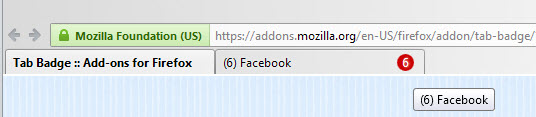
It works automatically on sites that display the unread count in the beginning of the title. This is for instance the case on Facebook and Twitter.
The example on the screenshot above shows the unread count on Facebook in red. While it is not helpful in this scenario, as you see the same information in the page title, it becomes useful once the tab width is reduced further or the tab pinned.
The author of the extension has created two helper extensions, one for Gmail and the other for Feedly, which add support for those two services as well.
You need to install Tab Badge first before you install one or both of the helper extensions as well.
Tab notifications can be blacklisted on sites. Just right-click on the badge and select the Blacklist Tab Badge for "domain name" option from the context menu.
The badge is removed immediately from the tab. You can remove the blacklist entry at any point in time by right-clicking on the tab again and selecting the "Un-Blacklist" option.
Options
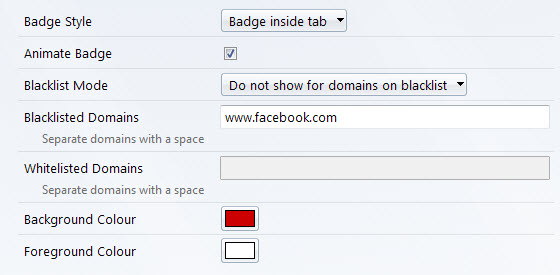
You can switch the "allow all" mode to a whitelist mode instead. The effect is that the badge is only displayed on whitelisted sites in the browser.
Other options that you have switch from displaying badges to text on the tab icon, to change the background and foreground color of the badge, to disable the badge animation, and to manage blacklisted or whitelisted domains.
Tab Badge can be useful to Firefox users who like to highlight unread message and notification counts in the browser.
This article was first seen on ComTek's "TekBits" Technology News

- Log in to post comments