The majority of free antivirus solutions ship with potentially unwanted offers
Developers and companies that offer free version of products have different options at their disposal to monetize their work.
From pro and business editions over donations to third-party offers. Third-party offers in this context means integration of other programs or services in the installer to earn revenue whenever users install those offers.
Since companies get paid when users install those programs and services, it is often the case that it is difficult to block their installation.
What some companies may not realize and others may take into account that this may impact the company's reputation and trust factor.
While that may be an issue for all companies, trust and reputation are especially important when it comes to security software.
Antivirus programs without third-party offers
The following programs don't include third-party offers or first-party offers that are not related to antivirus protection.
Free Antivirus solutions with third-party offers
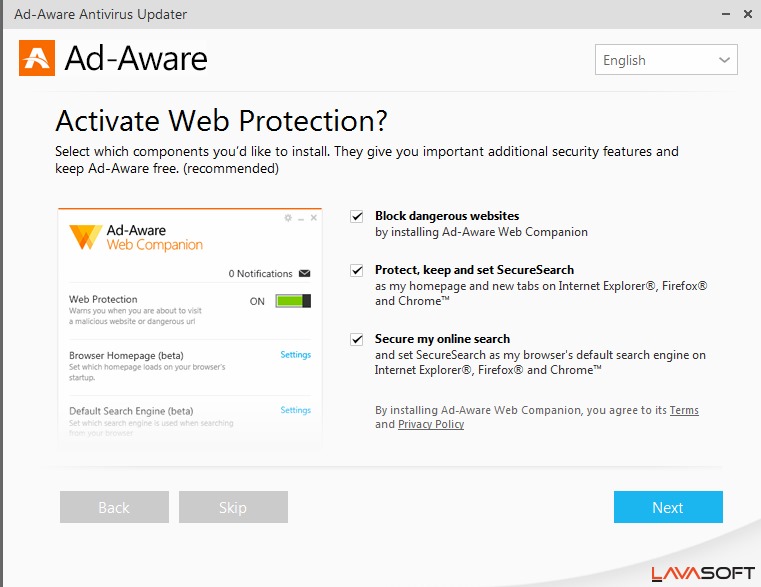
Ad-Aware installs Ad-Aware Web Companion by default if you don't select the skip option. Skip is barely visible while next is highlighted.
The program will change the browser homepage and new tab page in Firefox, Internet Explorer and Chrome, and install a new default search engine as well.
Avast offers to install Dropbox during installation. It will do so unless you uncheck the "install Dropbox" box on the configure page during installation.
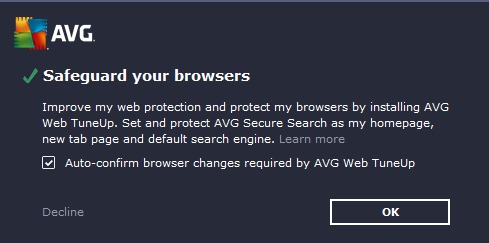
Displays offers after the installer finishes installing the program on the system. It pops up in the lower right corner and will install AVG Web TuneUp and AVG Secure Search if you click ok.
This may modify the browser home page, change the default search provider (to Yahoo) and install a new tab page.
The offer is selected by default and the ok button to accept it is larger and highlighted while the decline button uses a smaller font size and darker color that is harder to see on the dark background.
You get options to install the Dropbox software on your system after installation. In addition, SafeSearch is offered which changes your search engine to Avira Safe Search if accepted.
The acceptance and pass (no thanks) button have the same size and there is a skip all link displayed as well that you can click on to skip all offers right away.

Comodo's Antivirus Installer will not only install the antivirus program but also Comodo GeekBuddy and Comodo Dragon Web Browser by default.
GeekBuddy is a remote support service and Dragon a web browser based on Chromium. You need to select customize installation to avoid these from being installed automatically.
In addition, Comodo may change the PC's DNS settings to Comodo Secure DNS servers and change the homepage and search engine of supported web browsers (to Yahoo as well).
This program offers to install the Panda Security Toolbar in supported browsers, to make Yahoo the default search provider, and to set MyStart (powered by Yahoo) as the default home page.
All options need to be unchecked to avoid this from happening.
Closing Words
The free antivirus solutions use two core monetization options. The first changes the browser's home page, new tab page and search provider. Most cooperate with search providers such as Yahoo to earn revenue when users search and click on ads. Included in the first group are security add-ons as they may provide similar features.
The second group installs third-party programs like Dropbox on the system if left unchecked.
All offers that I came across during the test were selected by default which means that they get installed if you click next/accept/install without going through the page first.
It is also interesting to note that some programs offered to undo their changes during uninstallation while others did not. After the uninstallation of AVG for example, AVG Web TuneUP was still installed on the system and had to be removed manually. Doing so provided you with options to revert the search and homepage settings though. (inspiration taken from this Emsisoft article)
Now You: What is your experience in this regard?
This article was first seen on ComTek's "TekBits" Technology News

- Log in to post comments