Remove Firefox interface elements with UI Eraser
Mozilla Firefox is without doubt the browser that you can customize the most. Even its default options to display, hide or move user interface elements outshine the functionality that other popular browsers such as Chrome or Internet Explorer provide.
It takes two clicks (one on the Hamburger menu and one on Customize) to launch customization mode to edit the interface.
Certain elements cannot be moved or removed on the other hand using the customize menu. While you could go ahead and edit the userChrome.css file manually to change, remove or move Firefox interface elements, it requires that you know how to style elements and identify them as well.
Add-ons like UI Eraser may not provide the same level of customization options but they are easier to use and may provide enough functionality for some uses.
UI Eraser enables you to remove interface elements from Firefox with just a couple of clicks. The extension adds a new icon to Firefox's toolbar that you can click on to enter customization mode.
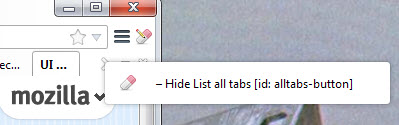
When you hover over an element in the browser window that has an ID associated with it, it displays the option to hide that interface element.
All elements that you select this way are displayed in green so that you know what is hidden and what is not.
The extension works on many visible elements such as the list all tabs button, the RSS icon, the close tab icon, Hamburger menu icon and many other buttons and elements in the interface.
You can right-click to hide context menu items as well using the extension and the same is true for interface elements that are not displayed at all time.
This is for instance the case for menu bar items. Tap on the Alt-key while in edit mode to display the menu bar to remove elements from menus displayed on it by hovering over them and selecting the hide option.
Note: You can remove important elements such as the address bar using the extension.
The add-on ships with a reset option that becomes available when you left-click on its icon in the Firefox toolbar and then right-click on it while it is in edit mode.
The other option that you have is to enter customize mode, hover over interface elements that are hidden and select the unhide option that becomes available when you do.
Closing Words
The UI Eraser extension works well and improves Firefox's built-in customization options significantly. It is easy to use and ideal for Firefox users who want to hide interface elements that they cannot customize or remove using the browser's built-in edit options.
This article was first seen on ComTek's "TekBits" Technology News

- Log in to post comments