Mozilla adds Security information to Firefox 37 Developer Tools
If you want to find out more about the security of a connection to a particular website or a request that a site made while it was loading, then it is quite difficult to do so right now in most browsers.
While you can look up protocol information if https is used with a click on the lock icon in the browser address bar, and go from there to retrieve additional information, it is taking quite some time to do so.
Mozilla added a new security panel to the Developer Tools of Firefox 37 that reveal those information and additional information in compact form.
Firefox 37 means that it is currently available to Developer and Nightly versions of the web browser.
It is likely that it will find its way to Beta and Stable in the next two release cycles though so that all Firefox users will have access to the tool eventually.
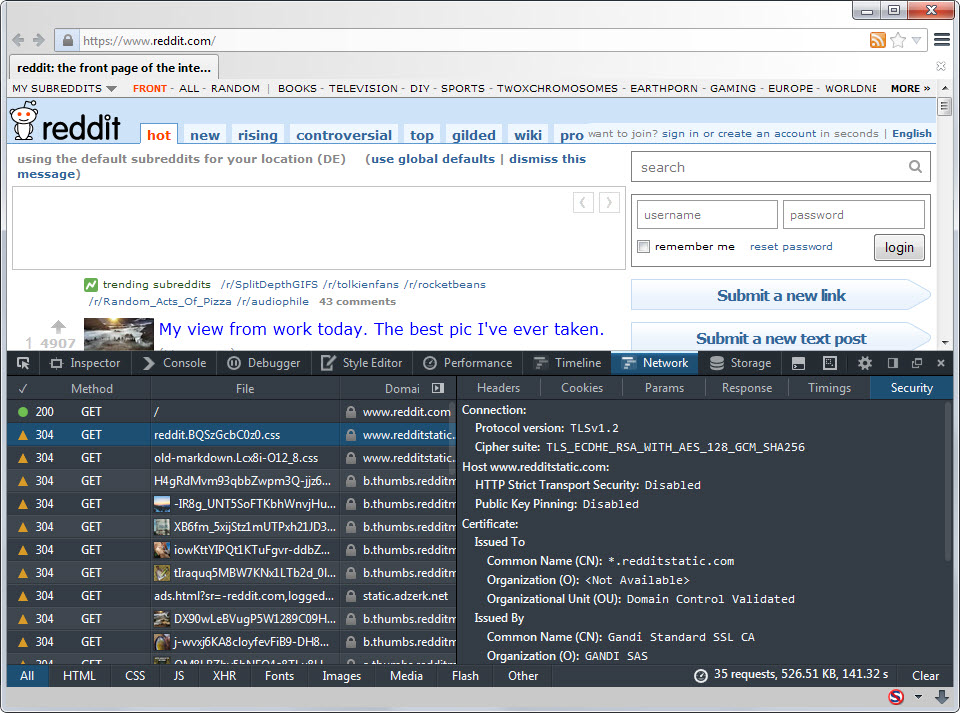
To access the security information do the following:
- Hit F12 to open the Firefox Developer Tools.
- Switch to the Network tab there.
- Load the website that you are interested in or refresh it (hit Ctrl-F5). Make sure it is a https website.
- Select one of the entries, for instance the root request or another request made during load time.
- Switch to the Security tab to display security related information.
Firefox displays a variety of information here including the protocol version used, certificate information and whether features such as Public Key Pinning or HTTP Strict Transport Security are supported.
While you get those information from other places as well currently, at least for the root domain, they can be quite useful as they offer a quick summary for all connections made on a website.
This means that you can check the certificate and security protocol used by connections the site makes as well with a click on connections in the network tab.
It is unclear at this point if Mozilla plans to improve the information further. One source of inspiration for going forward could be Craig Francis' How a security tab might work which suggests that additional information such as content security policy or frame injections are also highlighted. He suggests as well that the retrieved information are rated automatically.
Regardless of that, Firefox's new security tab is a useful tool that developers and researchers will certainly appreciate.
You can find out more about the browser's network monitor on Mozilla's Developer page.
This article was first seen on ComTek's "TekBits" Technology News

- Log in to post comments