Kaspersky QR Scanner; make sure QR Codes are not malicious
So-called QR Codes are very similar to shortened urls. The core similarity is that you don't see where the link takes you when you activate it.
QR Codes are used in many different locations and situations. On advertisement so that you can look up additional information about an offer, in shops, public transport, magazines and on websites.
The recently released WhatsApp Web uses a QR Code for instance to link the account on your phone and the web interface.
Since it is easy to create them, they can be misused easily as well. It takes no effort to display codes on websites and minimal effort to create stickers of codes.
If you scan codes regularly using your phone you may want to consider installing a security app for it that scans the codes to make sure the destination they link to is safe to visit.
The previously reviewed Norton Snap does that and so does Kaspersky QR Scanner which the security company released today.
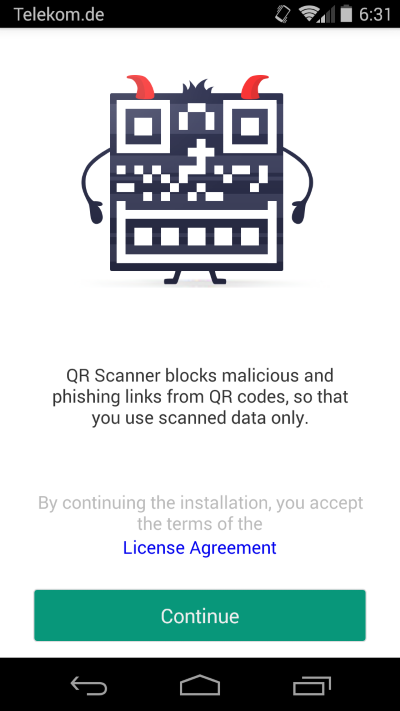
Note: It is available for Android and iOS. I have tested the Android version only which requires more permissions than it should need. In particular, it requires access to the Device ID and call information.
The app is easy to use once you have it installed on your device. Just open it up whenever you want to scan a code using your phone, point the camera to the QR code so that it is on focus and wait for the app to identify it.
The application scans the link to make sure it does not point to a malicious site of file download before it takes you there automatically.
The only options provided by the app are to disable the vibration and to enable sound notifications when a QR code has been scanned successfully.
Since it ships with an integrated scanner, it may replace the app that you are using for the task on your device especially if it can only be used to scan QR codes as well.
So how useful it is after all?
The answer depends on how often you scan these codes and which codes you scan. If you only use it to scan codes from legitimate sources such as magazines or public transportation, then you may not have need for the app at all.
This article was first seen on ComTek's "TekBits" Technology News

- Log in to post comments