Pocket Radio Player is a cross-platform minimalistic Internet radio program
If you want to listen to Internet radio while you are using your computer, for instance while working, playing games or hanging out on social networking sites like Facebook, you have plenty of options to do just that.
You can visit radio sites directly to play them, use browser extensions like Radio Player Live for Chrome, use audio and media players like AIMP that support radio streams, or dedicated apps that run on your desktop.
Pocket Radio Player falls into the dedicated program category. It is a cross-platform application that is available for Windows, Linux and Macintosh systems.
The program has been designed with minimalism in mind without sacrificing any core functionality. It supports Shoutcast and Icecast radio station indexing services and makes a list of stations available in its interface on start.
You can sort the list by genre, browse it or use the search to find a station of interest. A double-click on a station loads it directly in the interface switching the channel browsing controls to music playback controls in the process.
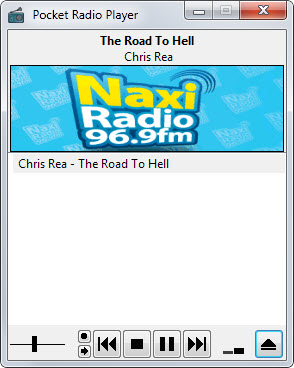
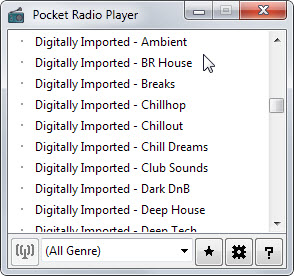
It is possible to favorite stations so that you can open them faster the next time. Playback controls are basic as well. You can change the volume, stop and pause playback, or flip between stations from the playback interface.
Two interesting options attached here are the record button which starts to record the current station and the song history button that highlights the last songs played on that station. This can be useful if you like a song and would like to buy it or find out more about its artist.
The interface of Pocket Radio Player is compact and does not get in the way much. Window position and last station can be saved so that they are re-opened when you start the program.
It is even possible to add new stations from the settings dialog as well.
The player sacrifices functionality for its compact nature. While it is possible to record the station that is playing currently for example, it is not offering the same functionality as dedicated Internet Radio recorders.
All songs are saved into a single stream for instance and there is no option to record multiple streams at at the same time.
Another feature that you may miss is that the player does not display the song that is currently playing in the channel browser.
Other programs, Shoutcast Explorer or StreamWriter, offer that feature for example. It is not the right program if you want to download a lot of songs from Internet radio and also not the right program if you are using a media player for Internet radio already.
The focus of Pocket Radio Player is different however. If you are looking for a compact program that can play radio stations on its own, then this is definitely on that you should give a try as it delivers that.
This article was first seen on ComTek's "TekBits" Technology News

- Log in to post comments