Display image aspect ratio information with Arti
An image's aspect ratio describes the proportional relationship between its height and width. Common aspect ratios are 4:3 and 16:9, used by video formats and 4:3 and 3:2 in consumer cameras.
Aspect ratio plays a role when you need to resize images or videos and also when media is displayed or played.
For instance, an image may look out of place if you use it as the system's desktop background image if you ignore its aspect ratio.
The same is true for images that need to have a particular width or height when embedded on websites or documents.
Arti is a free portable program for Windows that has been designed to provide you with aspect ratio information.
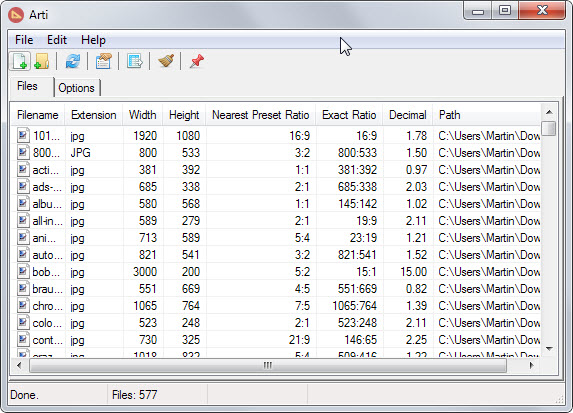
You can load individual images or folders into the application. If you pick a folder, the program picks up all images stored in the folder including all subfolders.
Each image is displayed with its name and file extension, width and height, the exact aspect ratio, the nearest preset ratio, and the path.
You can sort the table with a click on a column header and open individual files with a double-click on the row they are listed in.
The two aspect ratio columns require explanation. Exact ratio lists the exact aspect ratio of an image while nearest preset ratio the preset aspect ratio that it resembles the most.
These preset ratios can be defined in the options. Arti ships with a large number of ratios from 1:1 all the way down to 21:9 and many ratios in between.
To add a new number simply click in the presets field, hit return and add it in the new line that is spawned in the process. Information can be exported to a csv file for further processing.
You are probably wondering what you can use the program for. You could use it to adjust the aspect ratio of images before publication. While you cannot use the program to resize images, it can highlight the images that require resizing to fit the desired aspect ratio.
In case you are wondering, the formula to calculate the new height of an image based on the existing aspect ratio is height / width * new width.
This article was first seen on ComTek's "TekBits" Technology News

- Log in to post comments