FlashTabs replaces Chrome’s New Tab Page with Flashcards
Flashcards are used by students all over the world to aid memorization. They are used to learn vocabulary, dates, formulas or other types of information that can be learned using a question or answer format.
While a question or answer format is typical, some forms of flash cards can be used either way. This is for instance the case for vocabulary when you learn a foreign language.
Physical cards have dominated in the past but apps have entered the field in recent years as well. One of the advantages of apps is that they may add information to each card.
If you learn Japanese for instance, these cards may add the pronunciation of a word or sentence, or may ask you to identify spoken word only.
FlashTabs is a new browser extension for the Google Chrome web browser that brings flashcards to the new tab page.
The idea is simple: display flashcards whenever a new tab page is opened so that you can go through none, one or multiple cards before you navigate away from the page.
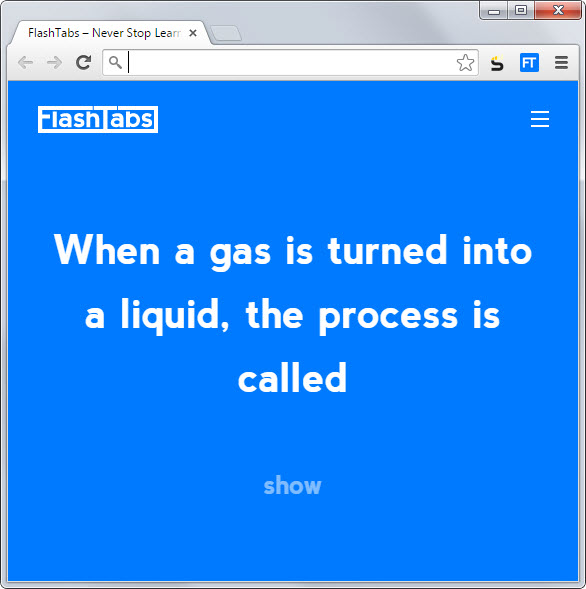
The extension displays the first side of the card (the question side) on start. The answer is displayed once you hit the show button.
There you also have the option to select whether you got the answer right, wrong, or not at all. Once you hit one of the three buttons the next question is loaded.
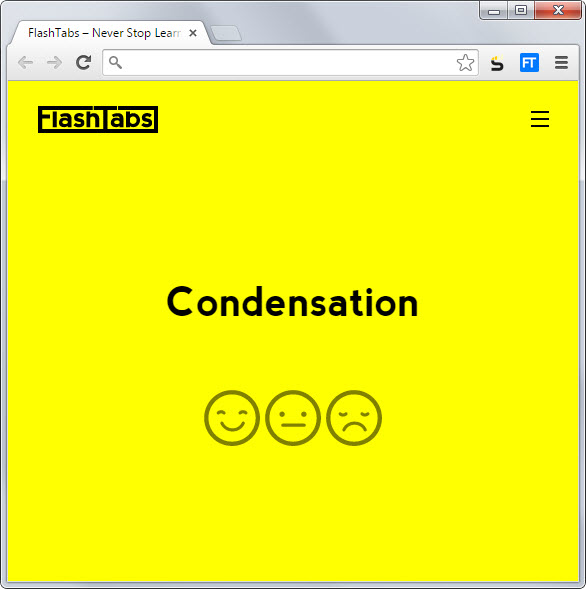
Before you can get started, you need to add sets of data to the extension. It ships with none and does not offer import options which means that you need to add all on your own.
This makes it less practicable for large data sets but fine for smaller or mid sized sets.
New cards are added on the configuration page. There you simply enter or paste the question and do the same for the answer.
The process does not take long and since the interface remains open, it takes little time to add several cards to the extension's database.
All questions that you have added are automatically included in the rotation. Questions that you answer correctly are not displayed as often as questions that you don't answer correctly so that you can concentrate on getting things right that you need to memorize.
The extension could use an import and export option to improve setup and an option to use different flash card formats would also be useful.
This article was first seen on ComTek's "TekBits" Technology News

- Log in to post comments