Kaspersky releases beta version of Software Update checker
Russian security company Kaspersky is currently testing a new program to check software installed on Windows systems for updates.
Kaspersky Software Updater is available as a beta download currently with the likelihood that Kaspersky will integrate the tool into its security offerings.
Software updates are not a new thing and programs such as Sumo or SlimCleaner have been used for years for that purpose.
All programs work more or less the same: they ship with a database of supported programs that needs to be maintained regularly to take new versions into account. While some of this can be automated, other updates cannot and need to be manually added to the database which means it gets quite labor intensive as you add more supported programs to it.
A scan returns installed programs and their versions which are checked against the database. Some programs like Sumo improve the process by grouping updates so that it is easier for the user to prioritize.
Kaspersky's Software Updater works in the same way. You can run a scan after you have installed the program on your system. It takes only a moment to complete and a list of outdated programs is displayed on the screen afterwards.
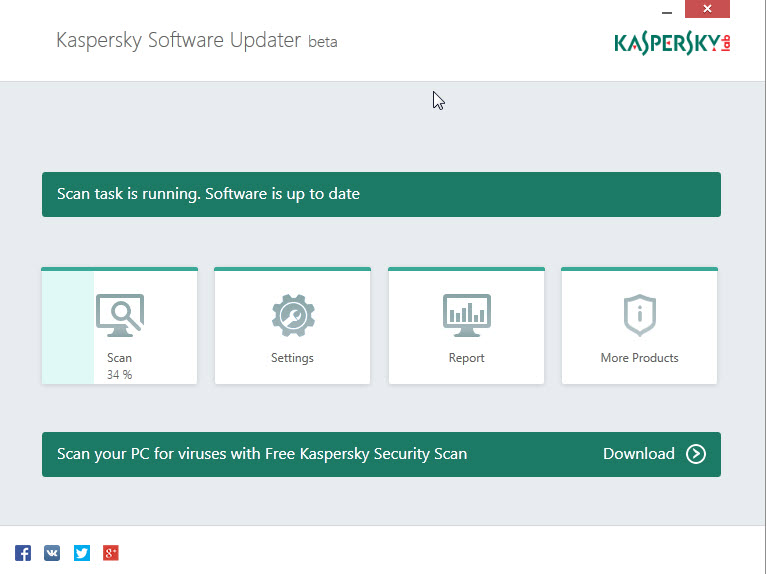
The core reason for the fast scan is that the list of supported programs is rather limited at this point in time. You find several Adobe products supported as well as browsers such as Firefox, Chrome and Opera, Java of course in several versions and a handful of other popular programs such as VLC Media Player, TeamViewer or Mozilla Thunderbird.
This covers many of the most attacked programs but it pales against many long standing programs which support hundreds of programs.
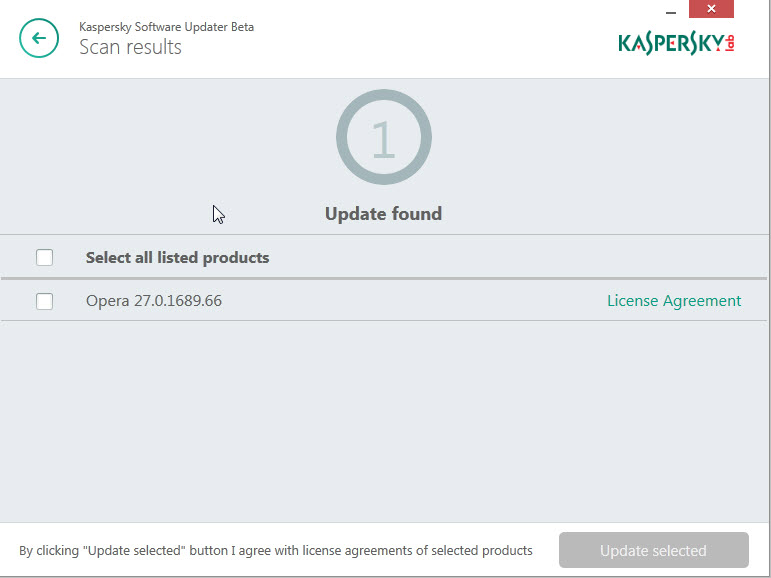
Updates are downloaded and installed from within the program. That's comfortable but cautious users may want to download and install updates manually instead as it is not clear where the updates are downloaded from.
Do they come from the software company who created the product, from Kasperksy or a third-party site?
The program is set to run a scan each day by default which you can change in the program settings. You cans witch the scan to manual only to avoid this or change the frequency of scans instead of you prefer that.
One negative aspect of the software is that you receive notifications on the desktop about Kaspersky products with no option to disable that.
If you compare it to Sumo or a comparable program, you will notice many missing features. There is no ignore list for instance and no option to scan a folder for programs which can be useful if you use portable versions of programs.
If you want to give it a try, you can download it with a click on this link.
Verdict
It makes sense for Kaspersky to integrate a software update checker in its security applications. The standalone application on the other hand pales in comparison to existing update checkers such as Sumo. Add to that the ads that it displays and it is not something that you want to run on your system at this point in time.
To be fair, it is a beta release and there is the chance that the product improves over time. If it does, I'll revisit it and adjust the rating accordingly if justified.
This article was first seen on ComTek's "TekBits" Technology News

- Log in to post comments