Tab Data for Firefox highlights memory usage of each open tab
We all know that some websites require more memory than others. If you open a simple static page like our IP checker and compare it to Facebook or any other large site with lots of contents then you will notice that static sites may require less than 1 Megabyte of memory while sites such as Facebook 40 or more Megabyte.
Firefox, unlike Chrome, does not offer a Task Manager that you can use to look up how much memory individual tabs require.
While there is an add-on available that reveals the memory usage of add-ons installed in the browser, no native option or add-on has been available up until now that does the same for tabs.
The Firefox add-on Tab Data has been designed for that purpose. The add-on, once installed, displays the memory usage of each site open in the browser.
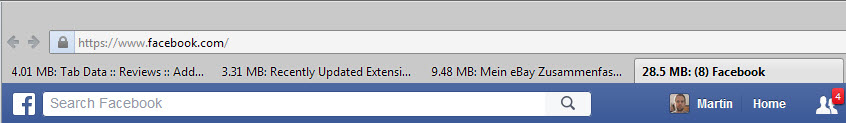
The information is displayed on the left side of each tab. There you find listed how much memory it is using at that point in time.
Tip: The collection interval is set to once per second which may slow down the browser considerable. You may want to modify the interval in the options so that memory data is only collected every 30 seconds or so.
The information are updated automatically based on a memory data collection interval that you can modify in the add-on's options.
You will notice that memory usage fluctuates depending on whether the tab is active or not, and that it may drop as well.
The memory usage is only displayed for sites loaded in tabs. If you have configured Firefox to only load selected tabs on start you will only get memory information for these tabs and no other.
The add-on places an icon in the main toolbar that reveals basic information about tab usage in the browsing session. In particular, it reveals how many tabs are open at that point in time, how many tabs were opened in the session up to this point, and how many tabs were opened in total since the installation of the add-on.
You can remove the icon easily from the toolbar if you are not interested in the information.
Probably the biggest issue that I have with the extension is that it displays the information on the left side of the tab title. This means that it may reduce the visibility of page titles in the browser. The author should consider creating a local page listing all tabs and their memory usage.
For now, it seems practicable to use the add-on for a while to find out about sites that use a lot of memory and disable it completely or the memory usage tracking in particular.
All in all though this is a great add-on that reveals important information about websites that you visit in the Firefox web browser.
This article was first seen on ComTek's "TekBits" Technology News

- Log in to post comments