Leawo’s Blu-Ray media player is free now
I don't know anyone who has a computer with a Blu-Ray drive. Most of my friends and the contacts that I asked have a PC with a DVD writer or no optical drive at all but none one with a Blu-Ray drive.
I'm not sure why that is but the most likely explanation is that the format has not really replaced DVD yet on the computer.
You cannot buy games or programs that come on Blu-Ray discs, and while there are plenty of movies and TV shows available on the format, the overwhelming majority seems to play those on a Blu-Ray player connected to the television.
Leawo's Blu-Ray Player, previously available for $50, has been turned into a free program. It is unclear why the company made the decision to turn it into a free product but it cannot be lack of popularity if you take the 3.4 million download counter on the program's website into consideration.
While the program's name is Leawo's Blu-Ray Player, it is a full media player that is capable of playing CD and DVD disc formats and the majority of audio and video formats as well.
This becomes apparent right after installation when you first run the program as it displays a file associations screen to you that you can use to associate no, some or all supported formats with the player.
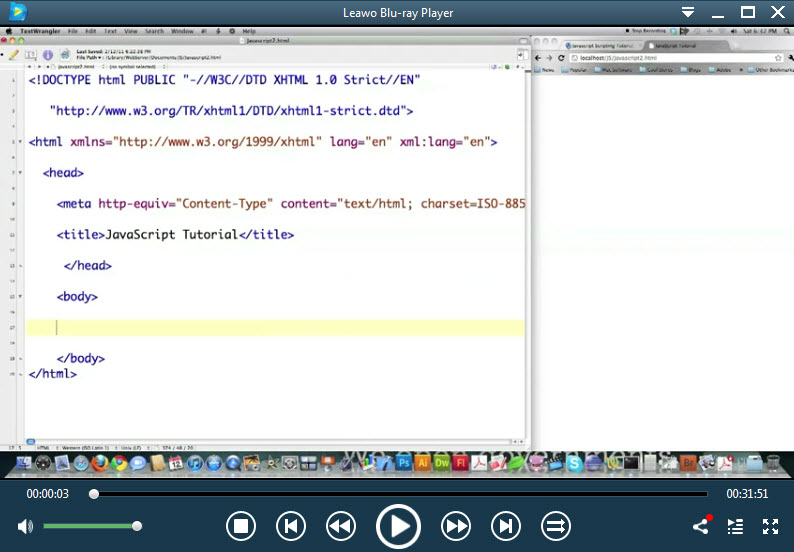
You can use the open file button displayed on start to load media or the right-click open file option that is displayed in the program's context menu to do so. File management and loading is somewhat of a problem with the player as it is virtually non existent.
While you can create playlists, there is no option to save them and the media player won't resume started video or audio files either.
The playback toolbar gives you control over playback while an options bar is only displayed underneath the title bar when you move the mouse cursor there.
There you can edit subtitle, video and audio options separately.That's a bit uncomfortable as you can only display one menu at a time and need to close it before the player interface becomes accessible again.
As far as DVD and Blu-Ray playback is concerned, it works for the most part. DVD playback is not an issue but you may run into issues playing specific Blu-Rays. The software does not support 3D Blu-Rays for example or Blu-Ray Live.
The second issue that I had with the player is that it would not play audio CDs.
On the good side of things, Blu-Ray loading times are fine for the most part and file format support is quite good as well.
Closing Words
If you are looking for a free Blu-Ray player that can play most Blu-Ray on your PC (apart from 3D) then you may want to give the player a try.
It needs to be improved on the file handling side of things as it is not really intuitive to use there. A file menu with options to load files, folders and streams with options to load recently played videos would be useful in this regard.
If you want more options and control, then players like VLC or SMPlayer are the better choice.
Update: Leawo establishes connections to the Internet which are not needed to operate the program. You may want to block its Internet access to avoid this from happening.
This article was first seen on ComTek's "TekBits" Technology News

- Log in to post comments