ActivePresenter is a free screen recorder for Windows
ActivePresenter is a free powerful screen recorder for the Windows operating system.
Windows users have many choices when it comes to recording the screen on the system, from programs that create animated gifs and free screen recorders to commercial solutions like Snagit and Camtasia and specialized solutions like Fraps.
ActivePresenter Free has been specifically designed for presentations but since it supports regular caption options as well, it can be used for nearly all screen recording purposes.
The free version is somewhat limited when it comes to the target format of the capture. It supports image and video formats only while standard and professional editions support HTML5, Microsoft Office formats or Flash Video on top of that.
All captures are associated with projects that you create or load on start. The first time you run the program after installation -- the installer is clean and does not include any unwanted surprises -- you are asked to pick one of the available capture profiles or create a new one from scratch or by copying settings from existing profiles.
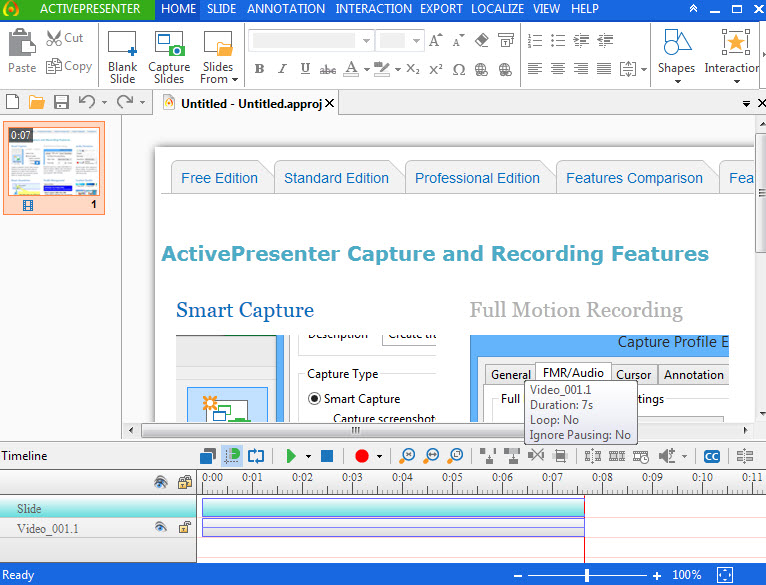
The four profiles that are made available are full motion recording, recording of movie or streaming video, smart capture with automatic full motion recording, and smart capture without it.
The core difference between the smart options and the options without smart capture is that smart capture records mouse movement and key presses on top of that. Not only are the information recorded but slides are created that highlight (annotate) what you did at that time so that viewers know about it.
The main difference between full motion recording and video recording seems to be that the former uses a better capture quality than the latter.
Recordings can be paused or stopped at any time using a small remote overlay the programs makes available or by using the program's extensive selection of hotkeys.
Once you stop the capture you are taken to the editing interface where you can use a massive amount of tools before you export the file into an available format.
The editor allows you to play the video and to connect multiple videos with each other. The selection of tools includes annotation options to add text in different forms and shapes to the video, add interactive events such as mouse clicks or drag and drop events to it manually, or to save specific stills as image slides.
Before you start your first recording you may want to open the preferences at least once. There you find so many settings that it can become overwhelming quickly.
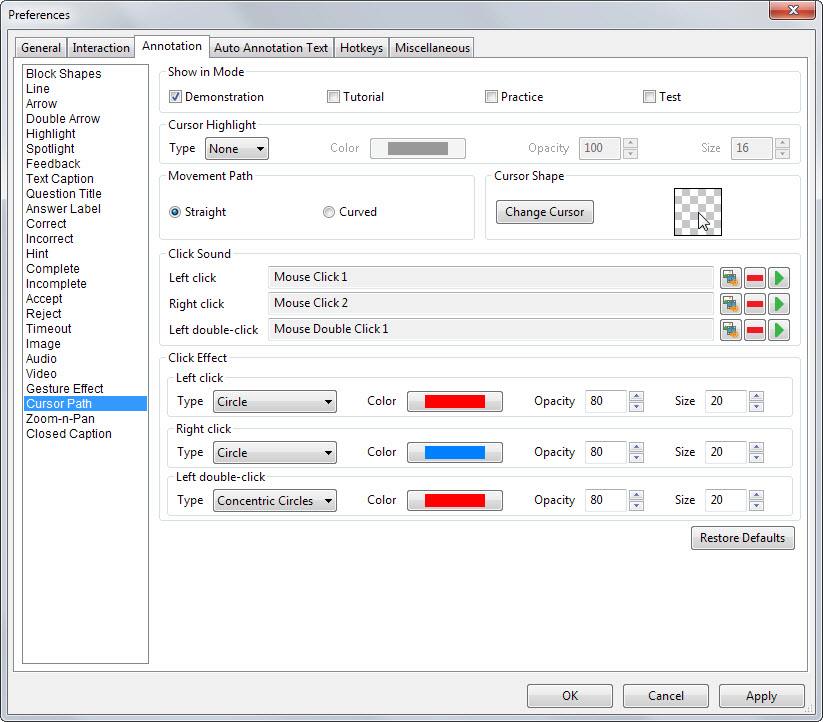
For instance, the hotkeys tab alone lists nearly every button or function of the program (definitely more than one hundred) so that you can assign hotkeys to them.
There you also find annotation and auto-annotation preferences to handle those, and customization options for interactions such as mouse clicks, buttons or questions.
Presentations can be saved as five different video formats (avi, mp4, wmv, webm or mkv) or as png or jpg images.
Verdict
ActivePresenter is an ideal program for the creation of video tutorials, demonstrations or presentations.
It may take a while to grow accustomed to the program which can be largely attributed to the immense set of options and settings it ships with.
If there is one thing to criticize it is the lack of documentation. The website nor the program explain the difference between FMR and regular video/stream recording.
This article was first seen on ComTek's "TekBits" Technology News

- Log in to post comments