DuckDuckGo adds new languages to Instant Answers feature
Depending on what you search for on the DuckDuckGo search engine, you may receive something that the site calls Instant Answers on top of the results.
The main idea behind the feature is to display results for queries that can often be answered directly in the search results so that get them immediately without having to click on links to visit websites that may display the same answer.
The feature works well for factual phrases and search terms with one definitive answer. If you search for a name of a famous person for instance, you may get information about that person through Instant Answers.
The same is true for some mathematical queries such as 50+41 which have the result displayed in form of Instant Answers as well.
Up until now, Instant Answers was only available for English queries and results but this changed with a recent update to the feature as support for four new languages was added to it.
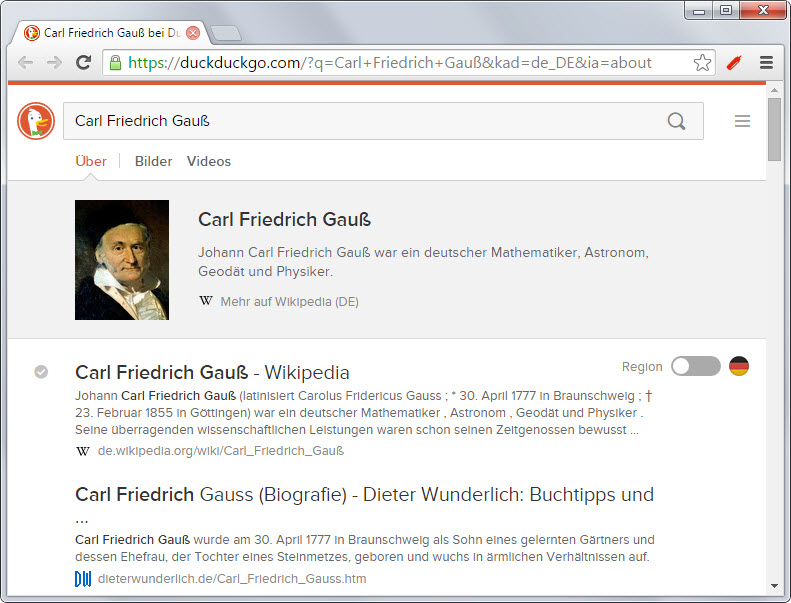
Instant Answers is now also available for German, French, Czech and Polish queries provided that you have set your web browser or the DuckDuckGo search engine to that language.
Actually, there is a third option that you can use manually. Append the following parameter to the url of the results page to display it in a different language (if it is already included for another language, replace it instead):
- Czech: &kad=cs_CZ
- English (US): &kad=en_US
- French: &kad=fr_FR
- German: &kad=de_DE
- Polish: &kad=pl_PL
You can modify the language that you want used on DuckDuckGo permanently in the options. This works independently from the language used in the browser.
The easiest way to check the set language and change it if the need arises is the following one:
- Load the Settings page on DuckDuckGo: https://duckduckgo.com/settings
- Find Language near the top and select the language you want the site to use. You can switch back to another language or the default (browser preferred language) at any time.
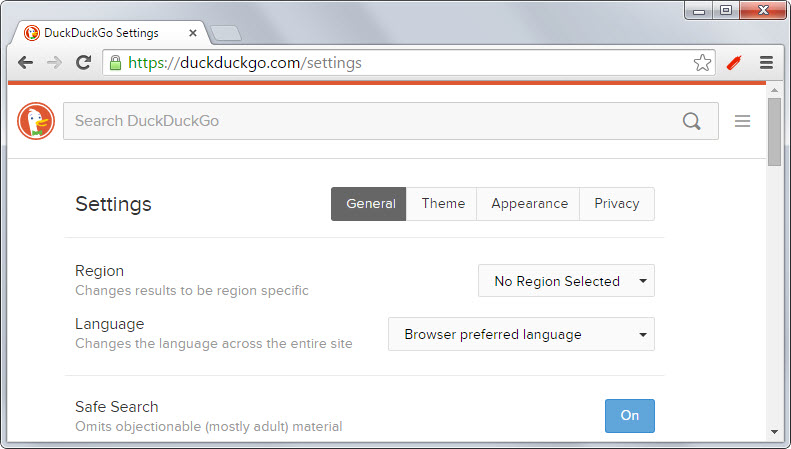
You find many languages there including variants of languages. You can pick Canadian, US or UK English for instance and the same is true for other languages such as French, German or Spanish (with different countries of course).
The changes are applied immediately on the site so that all interface elements are displayed in the selected language from that moment on.
If you run into troubles, for instance by selecting a language that you cannot read at all, you may want to load the settings again and append one of the language codes listed above to the page to display the settings page in a language that you can read.
This article was first seen on ComTek's "TekBits" Technology News

- Log in to post comments