Firefox Hello icon added to toolbar again after Firefox 36 upgrade
Some say that Firefox Hello is a milestone as it enables anyone to communicate with each other from within the browser without account requirement, plugins or paying for it.
Others dislike the feature for a variety of reasons that range from bloating the web browser to simply being not interested in communication features.
Mozilla introduced Firefox Hello in version 34 of the browser. It placed the Hello icon in the main Firefox toolbar to make it visible to Firefox users who upgraded to the version.
Firefox users who had no use for Hello at that time may have removed the icon from the main Firefox toolbar as a consequence to make room for other interface elements that they use.
Those who have removed Hello from the toolbar may have noticed that it came back after the Firefox 36 upgrade.
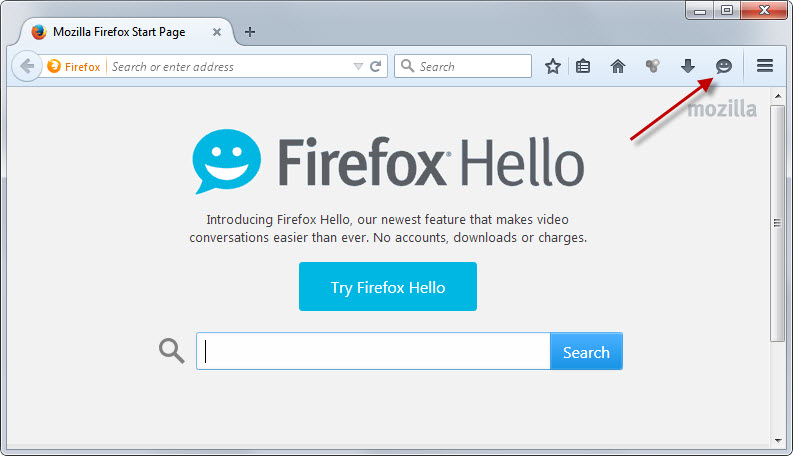
Some might think that this is because of marketing but that does not seem to be the case. According to this bug report, the button ID changed. Firefox has no methods to determine whether a button was renamed which in turn means that it handled it like any new button (which are added to the toolbar by default).
Mozilla seems unsure however if the button change was indeed the reason for the button's (and the share button's for the matter) return to the main browser toolbar.
Whatever the reason, it is clear that this leaves a bad impression especially if users who removed the button don't know about the bug report linked above. It is easy enough to assume that this is a second attempt to get Firefox users to use Hello.
While it is unlikely that Mozilla will rename the button again in the near future, you may want to consider disabling Firefox Hello completely instead of just moving the button from the main browser toolbar if you don't plan on using it.
Firefox Hello cannot be disabled in the browser's preferences. You need to dig deeper to do so.
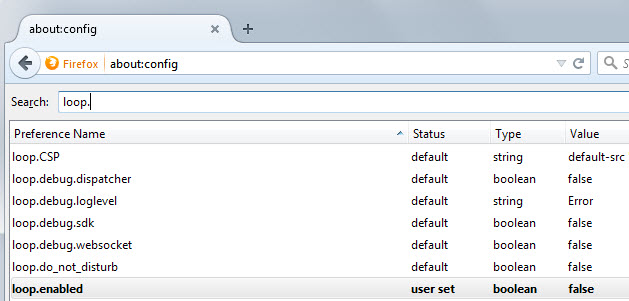
- Type about:config in the browser's address bar and hit the enter key afterwards.
- Confirm you will be careful if the message comes up.
- Search for loop.enabled and double-click the preference.
This sets it to false and disables Firefox Hello as a consequence. Doing so means that you cannot use the functionality in the browser anymore. This includes using it to call someone and to receive calls.
This article was first seen on ComTek's "TekBits" Technology News

- Log in to post comments