The state of the desktop email client Thunderbird
Thunderbird's usage continues to grow according to Mozilla despite the fact that the desktop email client has been put on the backburner by the organization in mid-2012.
Kent James, who is serving the chair of the Thunderbird Council currently, detailed in a blog post on Friday that Thunderbird usage continues to expand.
Program usage is measured by active daily installations (adi) based on pings Mozilla receives to the plugin blocklist that it maintains.
While Thunderbird does not make use of plugins, it is connected to the blocklist just like Firefox and other Mozilla programs are to provide Mozilla with options to block undesirable or outright malicious plugins and extensions from being run on customer systems.
The graph shows a rise from an average of 4 million peak pings per month in 2008 to more than 9 million in January 2015.
Back in mid-2012 when Mozilla made the announcement, usage was at about 8 million at peak.
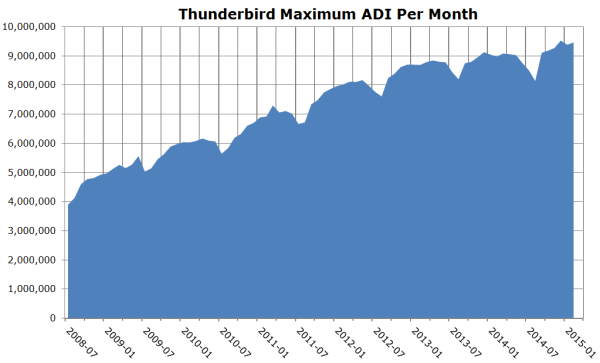
James notes that the numbers don't reflect the total number of users of the email client. Users may not use the email client every day and pings may be blocked in computer networks or by users who don't want them to go out in first place.
It is clear that adoption has slowed down somewhat after Mozilla's decision to put Thunderbird development on the backburner as this meant less new features and exposure for the program.
Other factors must have certainly played a role as well including the ongoing rise of smartphones, the unbroken popularity of web-based email services, and a move towards apps in general as opposed to dedicated desktop programs.
The next big release will be Thunderbird 38 which will be released on May 11, 2015. It will incorporate the Lightning add-on as mentioned earlier. According to James, an option to not install Lightning on first start after the update is provided so that Thunderbird users who don't require it can block the installation from commencing.
While Lightning is without doubt the core new feature in Thunderbird 38, additional changes are planned for the release.
This includes an option to search in all address books at once, remove the 4GB mailbox is too large warning and the return of total message count and folder size in the folder pane.
Side Tip: disabling the blocklist pings in Thunderbird
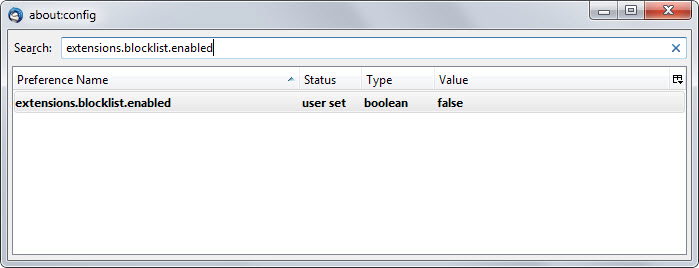
If you don't want Thunderbird to ping Mozilla once per day for blocklist updates, for instance because you don't use plugins, add-ons and third-party software in Thunderbird, then you can do so in the following way:
- Open the email client on your system.
- Select Tools > Options from the menu at the top. If the menu is not there, tap on Alt to display it.
- Switch to Advanced > General in the options window.
- Click on Config Editor on the page that opens.
- Search for extensions.blocklist.enabled
- Double-click the preference to change its value to false.
You reset the preference at any time by performing the same operation again.
Now You: Which email client, app or service are you using?
This article was first seen on ComTek's "TekBits" Technology News

- Log in to post comments