Latest Vivaldi browser snapshot lets you turn off Google Safe Browsing
Vivaldi is pumping out new browser snapshots like crazy and they all seem to ship with at least one new feature or improvement of interest.
The most recent snapshot released a couple hours ago introduces an option to turn of Google Safe Browsing in the web browser.
Vivaldi uses Safe Browsing to determine whether a website you are visiting is considered malicious. This includes sites that attack you with drive by downloads but also phishing sites that you may have visited inadvertently.
While that is a good thing, it comes at the expense of privacy as contact with Google is essential for the feature to work.
Vivalid downloads information about potentially dangerous sites from Google regularly and compares any site you visit in the browser to the site data in that database.
If a match is found, the browser requests additional information from Google, for instance to decide whether the page is still considered an attack page or not.
If it is still considered malicious, a warning is displayed in the browser.
Safe Browsing is problematic for a number of reasons. Besides privacy implications, it is not a catch all solution as Google needs to be aware of malicious sites as well before information about these sites are added to the Safe Browsing repository.
Disable Safe Browsing
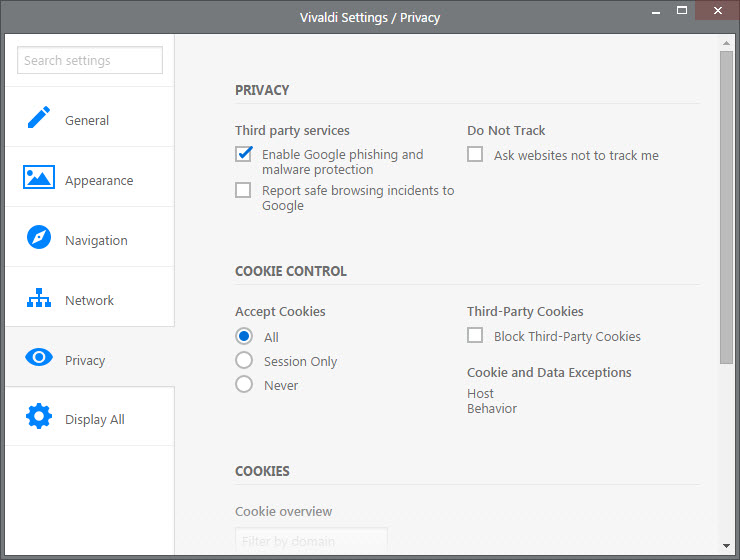
To disable Safe Browsing in Vivaldi, do the following:
- Click on the V menu icon at the top and select Tools > Settings.
- Switch to Privacy and uncheck "Enable Google phishing and malware protection".
Other improvements
The most recent snapshot ships with other improvements as well. Vivaldi's Tatsuki Tomita notes that the company has "done some work to improve the speed of the Vivaldi UI" to make it more responsive.
The browser's image loading filter has been improved as well. As you may know, you can configure Vivaldi to only load images from cache or not at all.
To load an image that is not displayed, right-click on it and select the reload image option from the context menu.
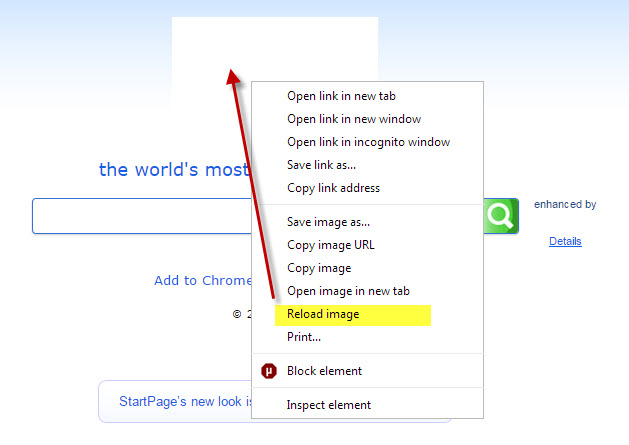
This loads and displays the image on the page you are on.
Interested users can download the latest snapshot of the Vivaldi browser from the official blog. It is provided for all supported operating systems as usual.
Some features do not work properly right now but that is to be expected of a snapshot build. It is for instance not possible to turn off tab previews right now even though there is a setting to turn off tab tooltips but disabling it does nothing currently.
This article was first seen on ComTek's "TekBits" Technology News

- Log in to post comments